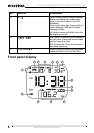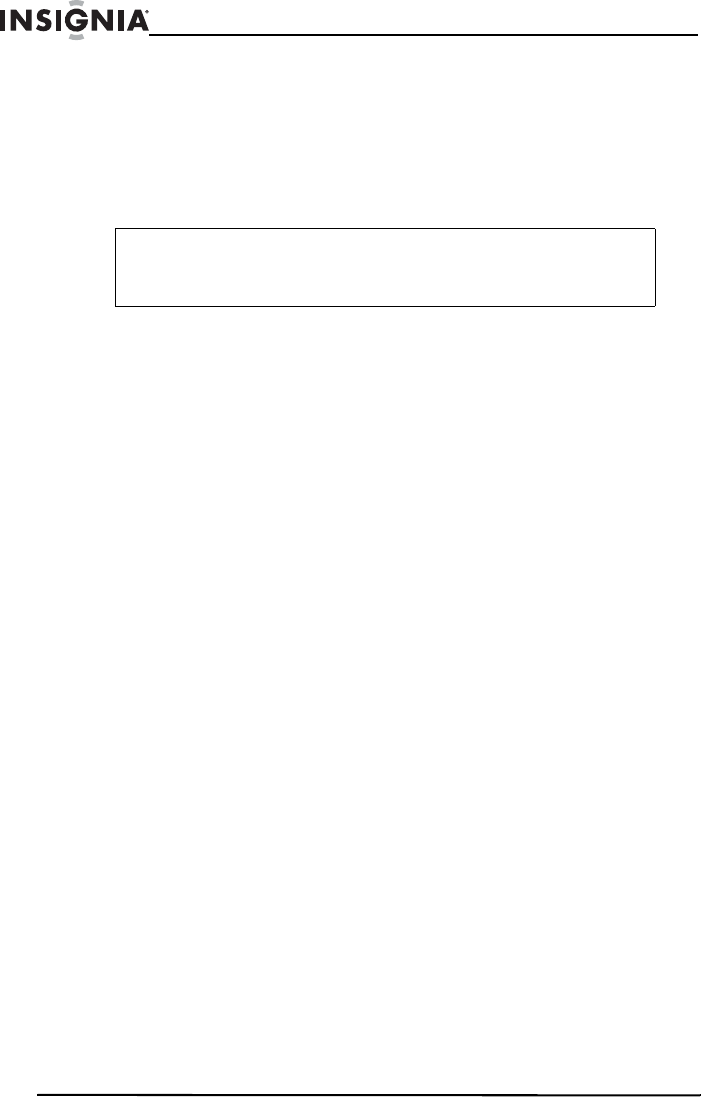
6
Insignia NS-S4000 Clock Radio with iPod Dock
www.insignia-products.com
• Do not poke the batteries with tweezers or similar tools. Doing
so may cause the batteries to give off heat, crack, or start a
fire.
• Dispose of batteries in the correct manner, according to
federal, state, and local regulations.
• Do not expose batteries (battery pack or batteries installed) to
excessive heat source such as direct sunshine or fire.
Caring for your iPod
• The connector plug is protected during shipping with a cover.
Remove the cover before operating the clock radio with iPod
dock.
• Do not carry the clock radio with iPod dock with the iPod
connected.
• Do not touch or hit the iPod terminal’s pins or the connector
pins directly because doing so may damage the connector.
• If the iPod does not play correctly, try updating your iPod
software to the latest version. For details about updating your
iPod, visit the Apple Web site www.apple.com.
• iPod is a trademark of Apple Inc., registered in the U.S. and
other countries.
• We are not responsible for any loss of or damage to the iPod
that might result from the use of this product.
• Sound distortion may occur when playing back audio sources
with high recording levels. When distortion occurs, you should
turn off the iPod equalizer. For information on operating the
iPod, see your iPod instruction manual.
Note: For USA-California Only:
This product contains a CR coin cell lithium battery that contains
Perchlorate Material. Special handling may apply. See
www.dtsc.ca.gov/hazardouswaste/perchlorate.