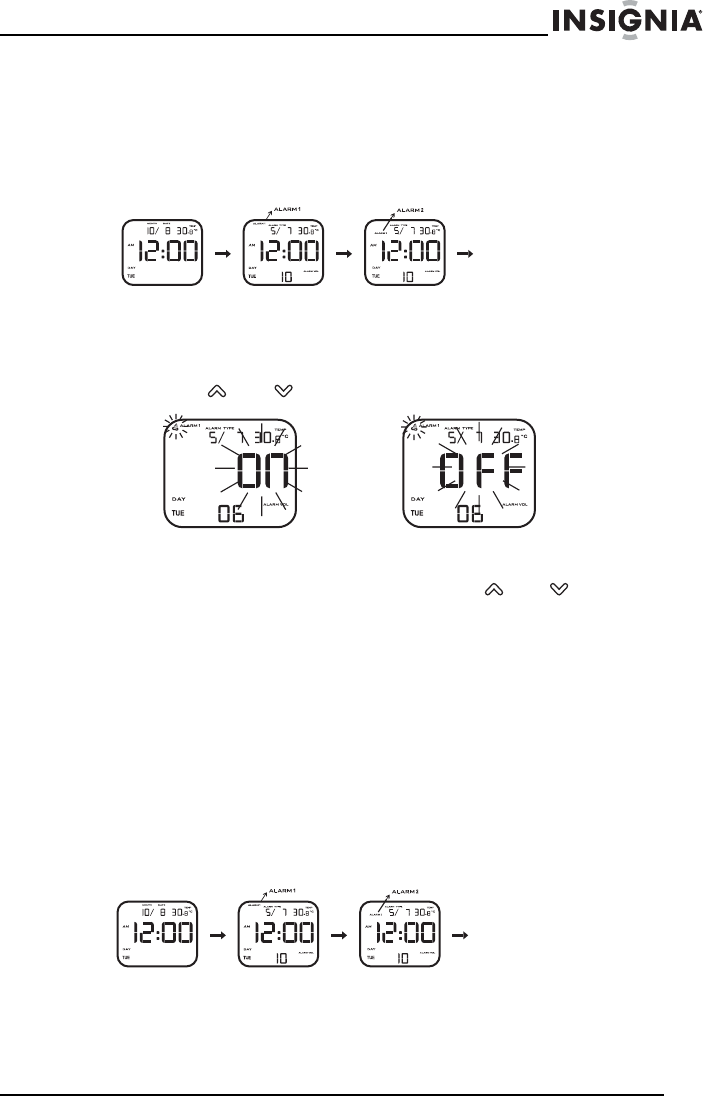
19
Insignia NS-S4000 Clock Radio with iPod Dock
www.insignia-products.com
Setting the alarm (buzzer)
To set the alarm (buzzer):
1 Press the SET button repeatedly until ALARM1 or ALARM2 is
displayed.
2 Press and hold the SET button.
3 Press the and buttons to switch between ON and OFF.
4 Press the SET button to confirm the setting.
5 Repeatedly press the SET button and the and buttons to set
the hour, minute, alarm type, auto mode timing, and alarm volume.
6 Slide the alarm switch to BUZZER.
Setting the alarm (iPod or FM tuner playback)
To set the alarm (iPod or FM tuner):
1 Press the SOURCE button to choose iPod or FM tuner mode.
AUX cannot be selected as a source.
2 Press the SET button repeatedly until ALARM1 or ALARM2 is
displayed.
3 Press and hold the SET button.
" "
" "
Clock display
Clock
display
Alarm 1
display
Alarm 2
display
OR
" "
" "
Clock display
Clock
display
Alarm 1
display
Alarm 2
display


















