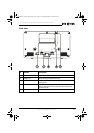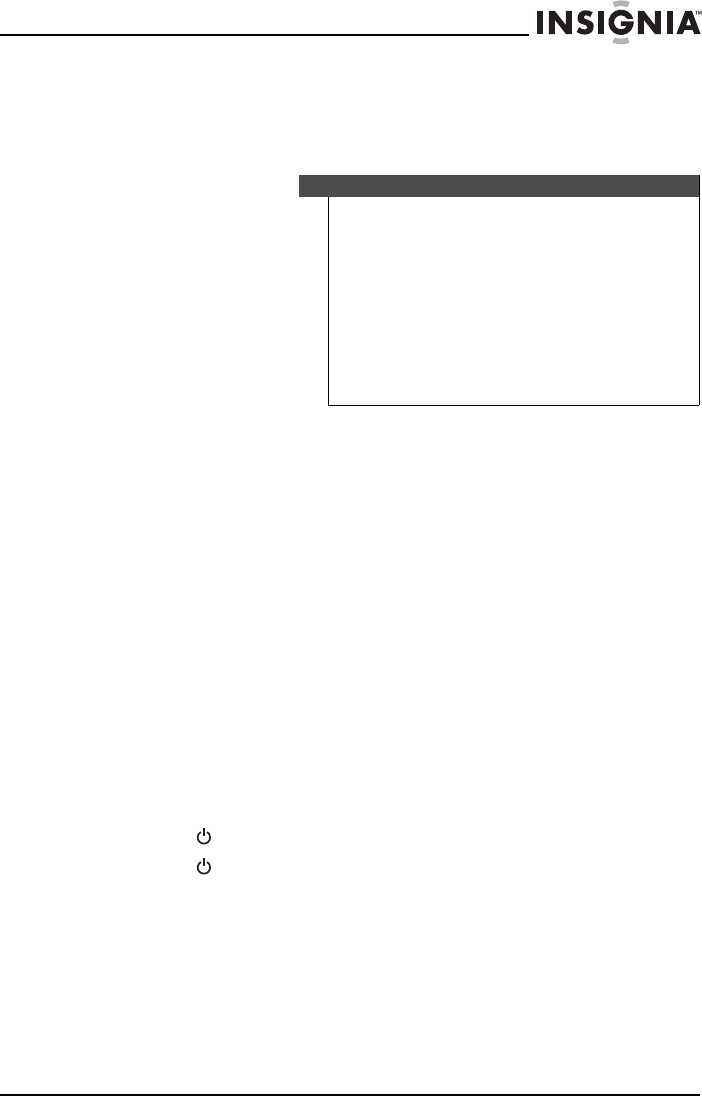
9
Insignia NS-B3113B Radio with Universal iPod® Dock
www.insigniaproducts.com
2 Insert four “C” batteries (not included), checking that the polarity (+
and - ) matches the drawing inside the battery compartment. We
recommend alkaline batteries for longer life.
3 Close the battery compartment cover.
Making connections
Connecting the AC power cord
Make sure that the AC power outlet matches the AC power specifications
(120V, 60 Hz) of the radio prior to plugging it in.
To connect the AC power:
• Plug the AC power cord into an AC power outlet.
Using your radio
Before using your radio, make sure all connections are secure, then plug
the AC power cord into your radio and an AC power outlet.
Turning your radio on and off
To turn your radio on and off:
1 Press the
(power on/off) button. Your radio turns on.
2 Press the
(power on/off) button again to switch your radio to
standby mode.
Warning
• Do not recharge, short, disassemble, or heat the
batteries, or dispose of in a fire.
• Dispose of batteries in the proper manner, according to
federal, state, and local regulations.
• Remove the batteries when the charge is depleted.
• Battery chemicals can cause a rash. If the batteries leak,
clean the battery compartment with a cloth. If chemicals
touch your skin, wash immediately.
• Do not mix different types of batteries.
• Do not try to recharge non-rechargable batteries.
NS-B3113B_10-0137_MAN_ENG_V2.fm Page 9 Wednesday, February 3, 2010 9:05 AM