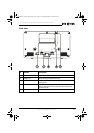12
Insignia NS-B3113B Radio with Universal iPod® Dock
www.insigniaproducts.com
• Press TUNING/SKIP or TUNING/SKIP to go to the
next or previous track. Press and hold while track is playing for
high speed forward or reverse music search of the current track.
3 To turn off the unit, press the (power on/off) button. The iPod will
continue charging while in the dock.
Troubleshooting
Problem Cause/Solution
No power • Make sure that the AC power cord is fully inserted into the AC power outlet.
• Make sure that the AC power outlet is working.
No sound from the
speakers
• Make sure that the volume level is set correctly.
• Make sure that you have selected the correct mode.
• Make sure that the volume level is set correctly on the external sound source or iPod.
Static or noise when
playing the radio
• Make sure that the station is tuned correctly and that the station has a good signal.
• Try another station.
• If you are playing an AM station, rotate the radio to improve the reception.
• If you are playing an FM station, extend the antenna wire to improve the reception.
The radio gets warm
after extended play
• This is normal.
The sound is distorted • Make sure that the volume level is not set too high.
• Make sure that the material on the sound source is not distorted. Try a different external
sound source.
Your iPod does not
dock correctly
• You are trying to install the iPod incorrectly. Remove the iPod from the dock and check for
an obstruction, then try to reseat it.
Your iPod does not
respond to the radio
• The iPod is not docked correctly. Remove it, then try reseating it.
• Your iPod software is outdated. Update your iPod software on http://www.apple.com/ipod/
download.
• Your iPod is locked up. Make sure your iPod is working correctly before installing it in the
radio. Refer to your iPod manual for details.
• You are using a first or second generation iPod. The radio cannot control these devices.
Your iPod does not
charge
• The iPod is not docked correctly. Remove it, then try reseating it.
• Your iPod is locked up. Make sure your iPod is working correctly before installing it in the
radio. Refer to your iPod manual for details.
No sound from an
external sound source
• Make sure the external device is connected correctly and the radio is in AUX mode.
NS-B3113B_10-0137_MAN_ENG_V2.fm Page 12 Wednesday, February 3, 2010 9:05 AM