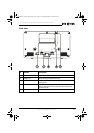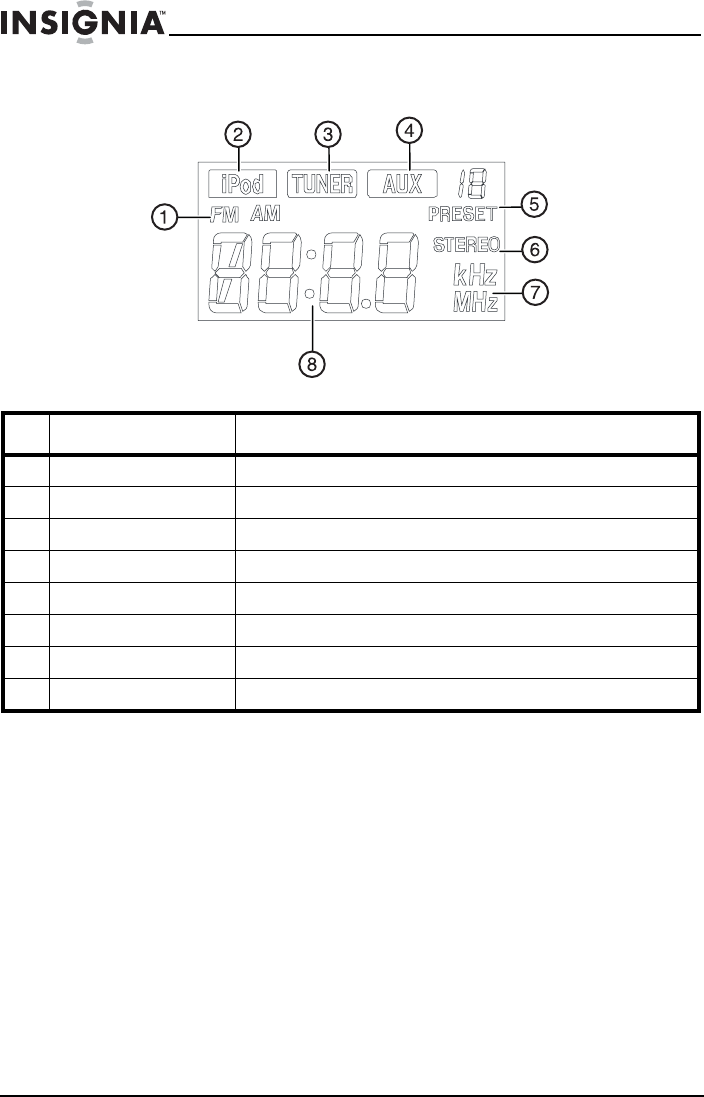
8
Insignia NS-B3113B Radio with Universal iPod® Dock
www.insigniaproducts.com
LCD display
Setting up your radio
Installing the backup batteries
The radio uses a backup battery system to provide continuous operation
in the event of a power failure. If the backup batteries have been installed
and a power failure occurs or the AC cord is accidentally disconnected, the
display will shut off, but the presets and settings will be temporarily
maintained.
Make sure the AC cord is connected. Otherwise all settings may be lost
during battery replacement.
To install the backup batteries:
1 Open the battery compartment cover located on the back of your
radio.
#Feature Description
1 AM/FM indicator Lights to show which radio band is selected.
2 iPod indicator Lights when the iPod is selected as the sound source.
3 Tuner indicator Lights when the radio tuner is selected as the sound source.
4 Aux indicator Lights when an external source (Aux) is selected as the sound source.
5 Preset indicator Lights to indicate the present station.
6 Stereo indicator Lights when a stereo radio station is selected.
7 kHz/MHz indicator Lights to show the radio band selected.
8 Tuner display Shows the current radio frequency selected.
NS-B3113B_10-0137_MAN_ENG_V2.fm Page 8 Wednesday, February 3, 2010 9:05 AM