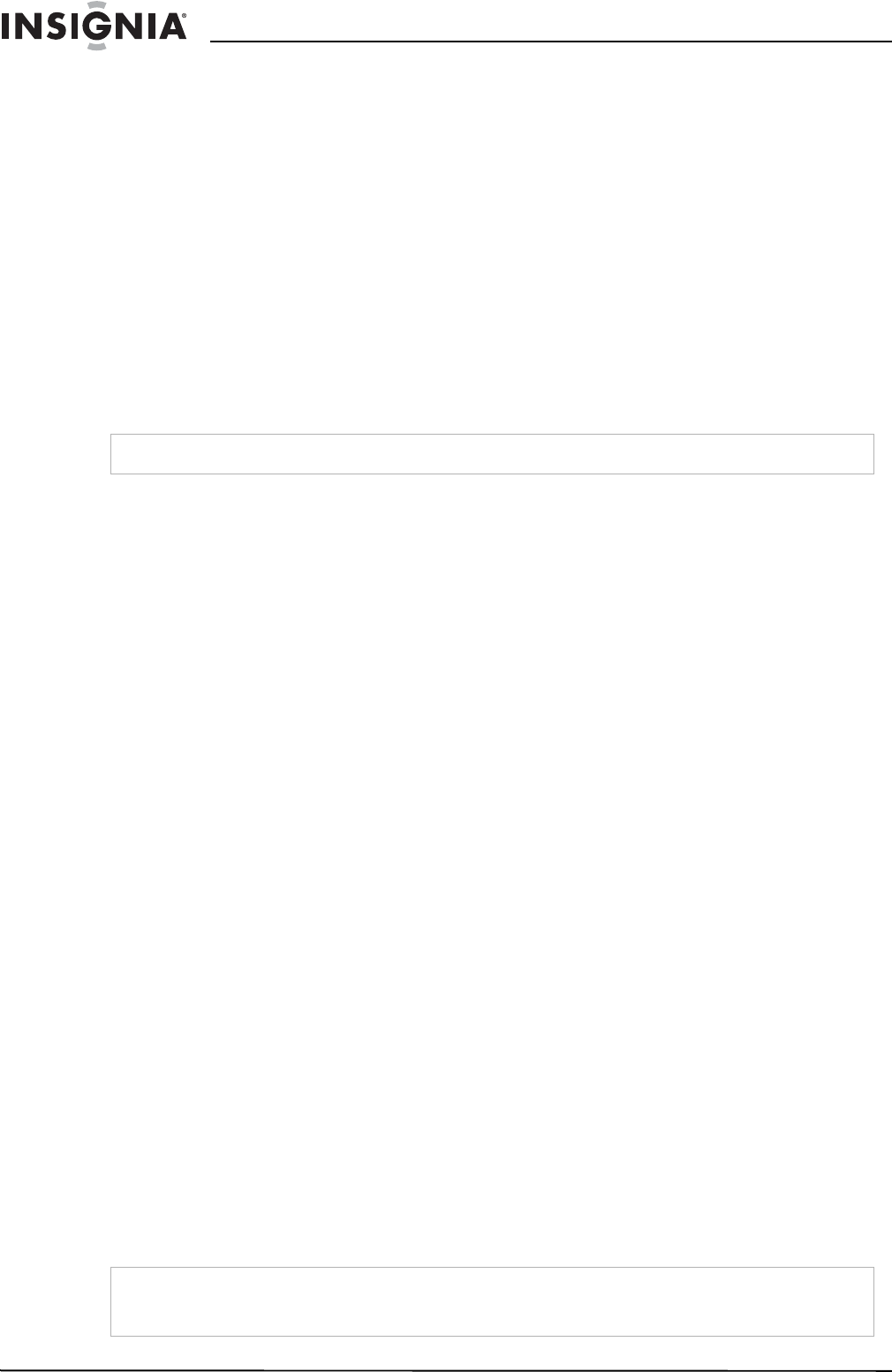
4
Insignia NS-2V17/NS-4V17 Sport MP3 Player
www.insignia-products.com
• Unplug the player during lightning storms or when unused for long periods of time.
• Risk of explosion, damage, or battery leakage if the battery is replaced incorrectly or replaced by an
incorrect type. Dispose of used batteries according to local regulations.
• Clean only with a dry cloth.
• Do not disassemble the player to access internal components (except for the battery) under any
circumstances.
Features
• Plays MP3, OGG, WMA, secure WMA, WMAlossless, WMAPro, WAV, and Audible audio file formats.
• Plays MPEG-4 video file format.
• Displays JPEG photos.
• Supports .PLA and .M3U playlists.
• Backlit LCD supports several languages and displays album art and song information.
• Digital FM radio tuner allows you to access local radio stations. The radio also memorizes up to 20 of
your favorite radio stations.
• FM tuner features RDS technology which allows you to see the name and artist of the song being
broadcast.
• Five preset equalizer settings to optimize playback for normal, rock, jazz, classical, and pop music. You
can also set a custom equalizer setting for a total of six to choose from.
• Sophisticated music library sorting lets you browse the music in your player by artist, album, song title,
genre, and playlist.
• A-B Repeat lets you select any start and end points during playback, so you can repeatedly play that
segment. This feature is especially helpful while learning languages and words to songs.
• High-speed mini USB 2.0 port for fast and easy file transfers.
• Supports Microsoft WMDRM 10 technology.
• Fully compatible with the Best Buy Digital Music Store (BBDMS) and other Microsoft PlaysforSure music
services like Napster and Yahoo.
• Easy-to-use menus.
• Mechanical wheel controls with Select, Menu, and Power buttons.
• Audio headphone jack.
• Support for external memory (MicroSD card).
• Upgradeable firmware to keep your MP3 player up to date.
• Replaceable and rechargeable lithium ion battery for up to 25 hours of music playback time and a 3-hour
recharge time.
• Ratings button to mark your music tastes. These ratings are automatically synchronized to BDDMS and
other Microsoft PlaysforSure music services.
• Supports Rhapsody Channels for endless hours of new music customized to your tastes.
• License information feature tells you when your player requires synchronizing.
• Bluetooth A2DP support allows use of any stereo Bluetooth headphones.
Package contents
• Insignia MP3 player
• Earbuds (Bluetooth headphones sold separately)
• Mini USB 2.0 cable
• Quick Start Guide
• CD (contains Best Buy Digital Music Store software and this online user guide)
• Audible offer card
System requirements
To transfer music from your computer to your MP3 player, your computer must have the following minimum
system requirements:
• Windows 98 or later
• Mac OS8.6 (requires software update) or later
• One available USB port
• CD Rom Drive
Note
Not all radio stations elect to transmit RDS.
Note
Windows 98 users: Visit the Insignia website at www.insignia-products.com/t-nusb24.aspx for the Windows 98
driver. This driver makes the player appear to your computer like a mass storage device. You can drag and drop files
to the player. This driver will not allow you to use subscription-based services with your player.


















