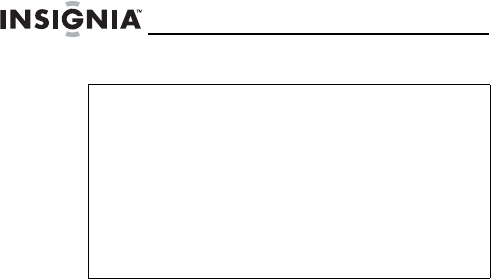
20
NS-7DPDVD
www.insignia-products.com
6 Press ENTER to return to the factory defaults.
Maintaining
Cleaning the DVD player
To clean the case:
1
Disconnect the DVD player from the outlet.
2 Use a moist cloth or a disposable plastics cleaner
cloth to wipe the case clean.
DVD player tips
Over the course of time, dust may build up on the optical
components or a thin, barely visible film may form over
them. This may prevent the laser from reading the DVD.
Depending on the operating environment, regular
inspection and maintenance are recommended every
1,000 hours of use.
To clean the optical components:
1
Disconnect the DVD player from the outlet.
2 Use a blower lens brush to remove dust or dried-on
grit.
Note
The parental setting is not affected by the default
reset function. Some discs can be limited
depending on the age of users while some discs
cannot.
The master password is
3308
. This password is
always effective even after you have changed the
password. To avoid others using the default
password to change parental levels, record the
master password somewhere safe, then remove it
from this manual.


















