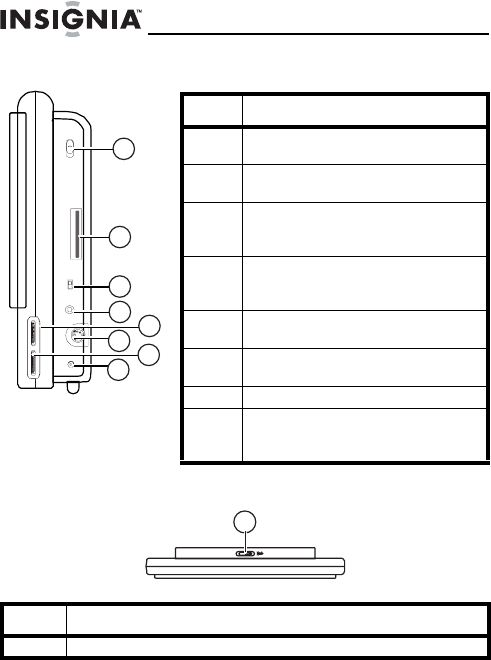
8
NS-7DPDVD
www.insignia-products.com
Right
Top
Item Description
1 Power on/off switch: Turn the
DVD player on or off.
2 Strap connector: Attach one
end of a carrying strap here.
3 A/V in/out switch: Switch the
A/V jack between A/V input and
A/V output.
4 A/V jack: Connect to an external
A/V source (A/V in) or player (A/V
out) like a monitor or amplifier.
5 Brightness: Adjust the display
brightness.
6 DVD port: Connect to a monitor
with a DIN cable.
7 Volume: Adjust the volume.
8 DC input jack: Connect the
power adapter or car cigarette
lighter adapter.
Item Description
1 Open switch: Opens the disc tray.
1
2
3
4
5
6
7
8
1


















