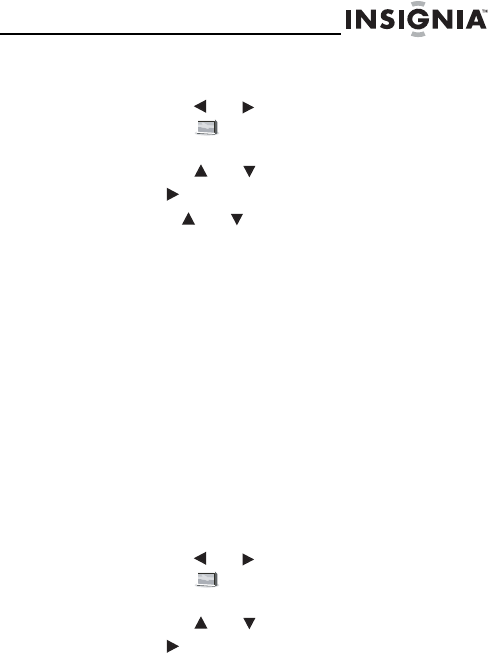
NS-7DPDVD
19
www.insignia-products.com
To set parental controls:
1
Press SETUP.
2 Press the or button to select Preference
Page and is highlighted.
3 Press ENTER. The Preference page opens.
4 Press the or button to select Parental.
5 Press to enter the sub-menu.
6 Use the or buttons to select the parental
levels you want for discs with lock-out function or
multiple rating levels. These are listed from the
lowest level (Kid Safe) to the highest level (Adult).
Press ENTER.
1 KID SAFE
2 G (General audiences)
3 PG (Parental guidance suggested)
4 PG 13 (Parents strongly cautioned)
5 PGR (Parents very strongly cautioned)
6 R (Restricted)
7 NC-17 (No one 17 and under admitted)
8 ADULT (Factory default)
7 Use the number buttons to enter your 4-digit
password, then press ENTER again to confirm the
parental level setting.
To return the settings to factory default:
1
Press SETUP.
2 Press the or button to select Preference
Page and is highlighted.
3 Press ENTER. The Preference page opens.
4 Press the or button to select Default.
5 Press to enter the sub-menu.


















