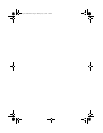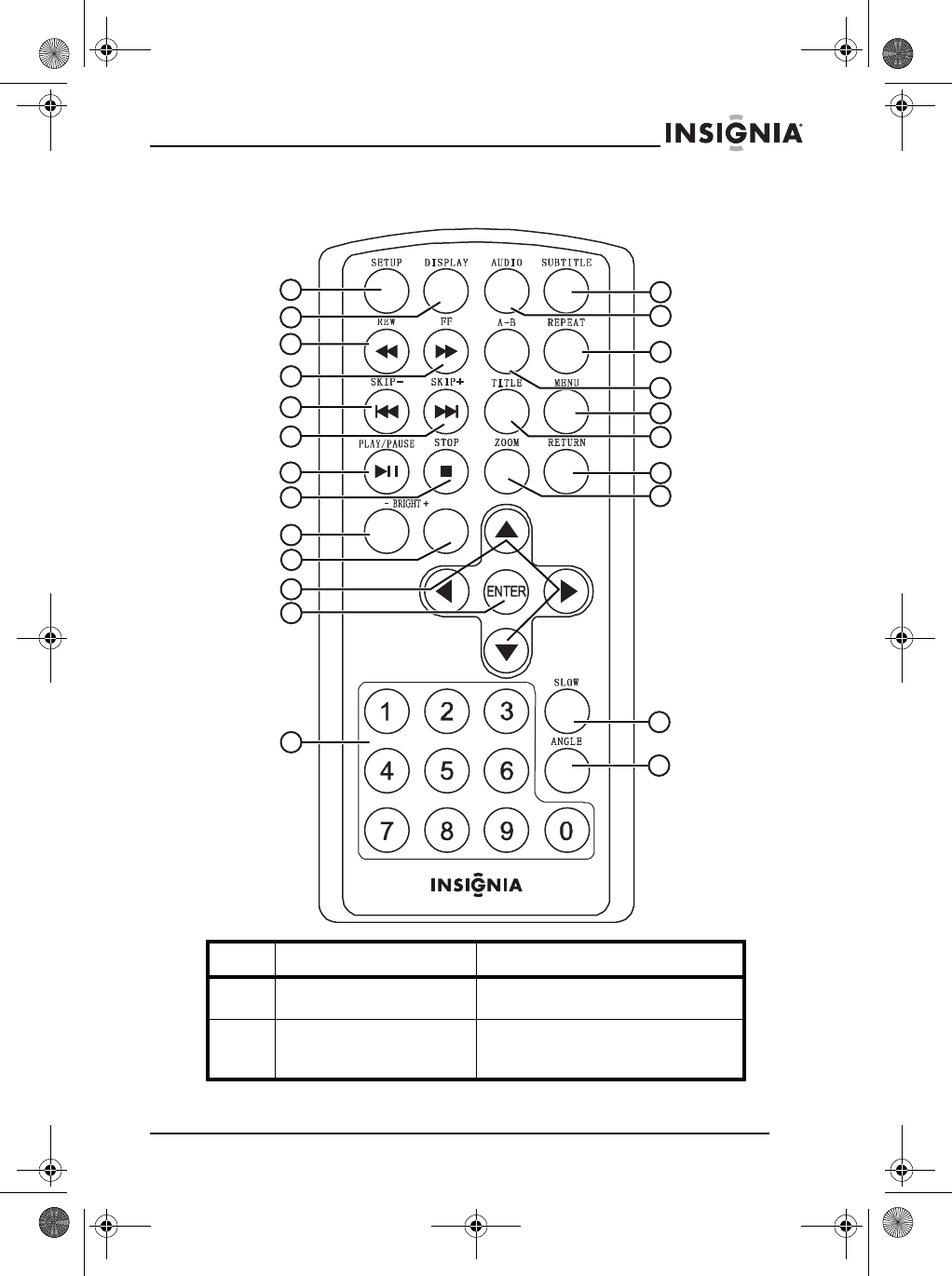
7
Insignia NS-10PDVDD 10" Personal DVD Player
www.insignia-products.com
Remote control
# Button Description
1 SETUP Press to open or close the Setup
menu.
2 DISPLAY Press to display information about
the disc, such as title, chapter
number, track number, and time.
1
2
3
4
5
6
7
8
10
13
14
15
16
17
18
19
20
21
22
23
9
11
12
07-343_NS-10PDVDD.fm Page 7 Monday, July 9, 2007 3:40 PM