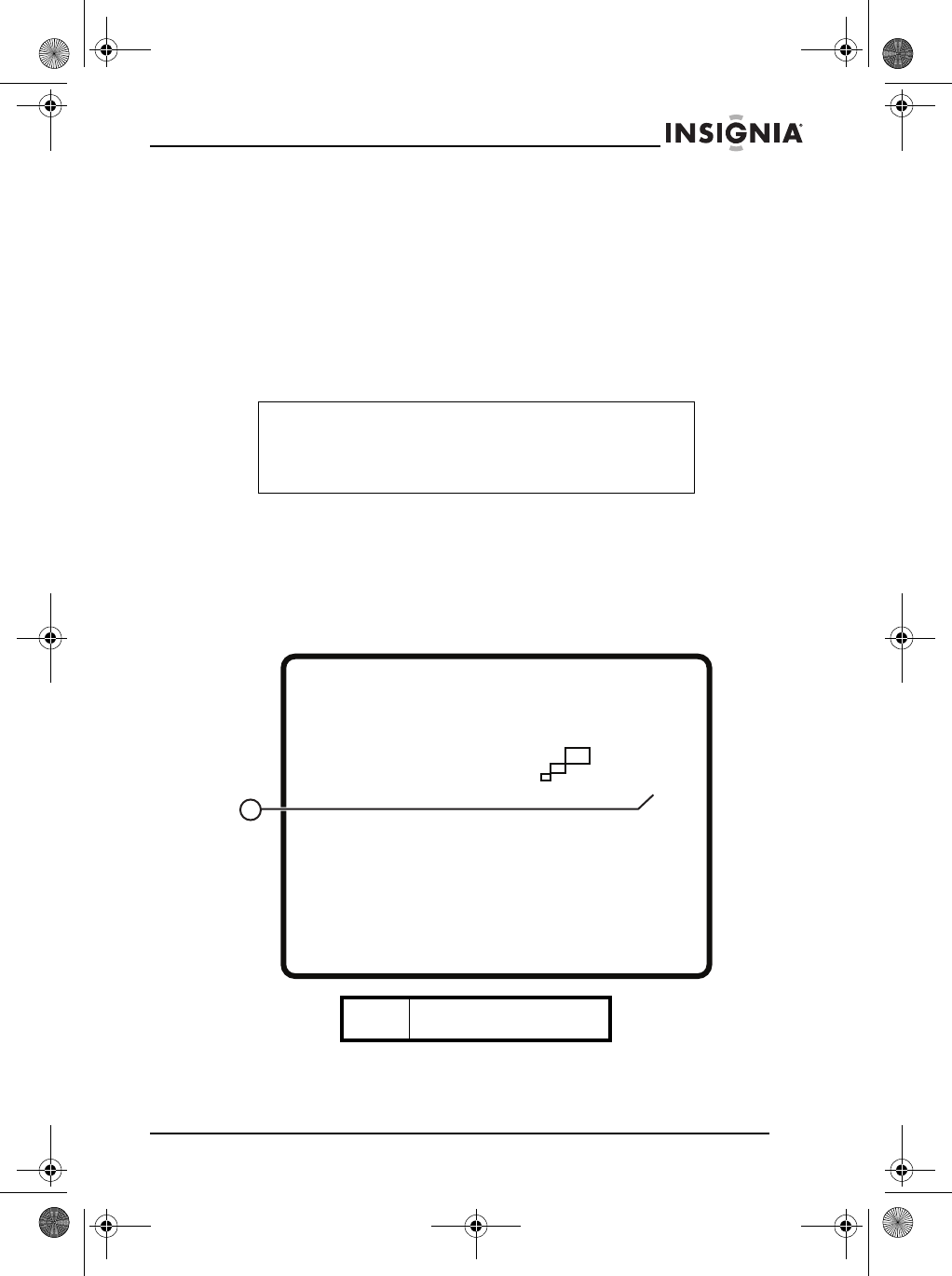
19
Insignia NS-10PDVDD 10" Personal DVD Player
www.insignia-products.com
Selecting an audio language
Some DVDs are recorded with multiple audio languages.
To select an audio language:
1 During playback, press AUDIO. The audio display appears
showing the current audio language and the total number of audio
languages.
2 Press AUDIO one or more times to select the audio language you
want.
Enlarging the display image
To enlarge the display image:
1 Press ZOOM one or more times to enlarge the display image from
2 to 3 to 4 times the normal image size. The zoom display
appears.
2 Press ZOOM a fourth time to return to normal viewing.
3 Press the arrow buttons to navigate through the enlarged image.
Note
The audio language display turns off if you do not press
AUDIO within three seconds.
Some DVDs only let you select an audio language from the
DVD main menu.
1 Current amount of
enlargement.
1
2X
07-343_NS-10PDVDD.fm Page 19 Monday, July 9, 2007 3:40 PM


















