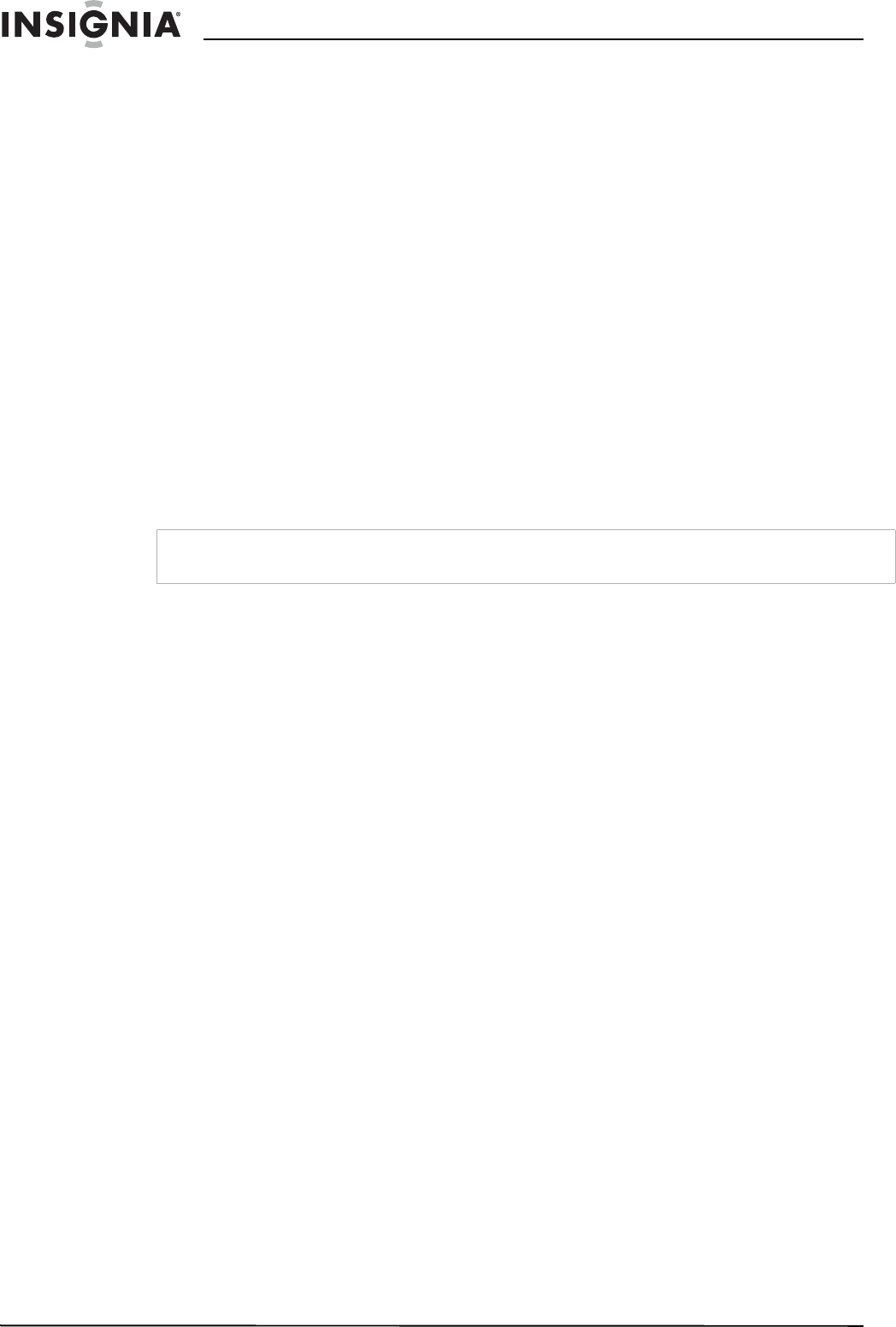
32
Insignia NS-4V24/NS-8V24 Pilot MP3 Player
www.insignia-products.com
Maintaining your MP3 player
Care and cleaning
• Periodically clean your player by using a damp washcloth dampened with only water, or lens cleaning
papers dampened with water or isopropyl (rubbing) alcohol.
• Make sure that you don't get the player wet.
• Keep your player away from hot environments, such as on top of a vehicle dashboard, a window sill, or a
heat register.
• Avoid carrying your player in a pocket that contains metallic items, which can scratch and damage the
player.
• Avoid carrying your player in a pocket or compartment that is dirty. Dirt, dust, and lint can damage the
player.
• As much as possible, keep your player in its protective carrying case.
• Update the firmware occasionally to make sure that you have the latest version and product features.
Updating the firmware
To update the firmware:
1 On the Internet, connect your Web browser to www.insignia-products.com, then search for the MP3
player firmware update.
2 Follow the online instructions to download the updated firmware files. Make sure that you take note of
where the file is saved to.
3 Double click the file you saved in step 2, then follow the on-screen instructions.
Buying a new battery
To order batteries or other accessories, visit the PartSearch website: http://bestbuy.partsearch.com.
FAQ
How do I copy files to the player?
In File & Folder (MSC) mode, you can copy files to the player the same way you copy files to a hard drive or
flash memory drive. In Media Manager (MTP) mode, you can use BBDMS, Windows Media Player, or other
digital music managers to transfer files to your player. For more information, see "Transferring music files to
your player" on page 14 and "Manually changing the USB mode" on page 30.
How do I use my player with a Mac OS?
Set the player in File and Folder mode and then connect it to your Macintosh. For systems using OS 8.6, see
the Apple support site for instructions on downloading the necessary software to add USB support to your
system.
How do I use my player with iTunes?
Once the player is in File and Folder mode, all music ripped in MP3 format can be dragged and dropped
from iTunes directly onto the player.
Where can I buy a new battery?
Go to bestbuy.partsearch.com and follow the instructions to find the correct part for your player. Full
instructions on changing the battery are included with the spare battery.
What is MSC?
MSC stands for
Mass Storage Compliant
. The USB mass storage device class is a set of computing
communications protocols, defined by the USB Implementers Forum, that run on the Universal Serial Bus.
The standard provides an interface to a variety of storage devices. Vorbis files will only be recognized in File
and Folder (MSC) mode.
Do I have to fully charge my battery before using it?
No, you can partially charge it, but it is recommended you charge it fully within the first week of purchase.
Which file formats does the player support?
This player supports MP3, WMA, WMAPro, WMAlossless, Vorbis, Audible, secure WMA audio formats, JPG
and JPEG photo formats, and TXT text files. Any other formats must be converted to a supported format
before being copied to your player.
Warning
Installing new firmware will automatically delete all content from the device. Insignia recommends that you make sure
you have a backup of your music before upgrading Firmware.


















