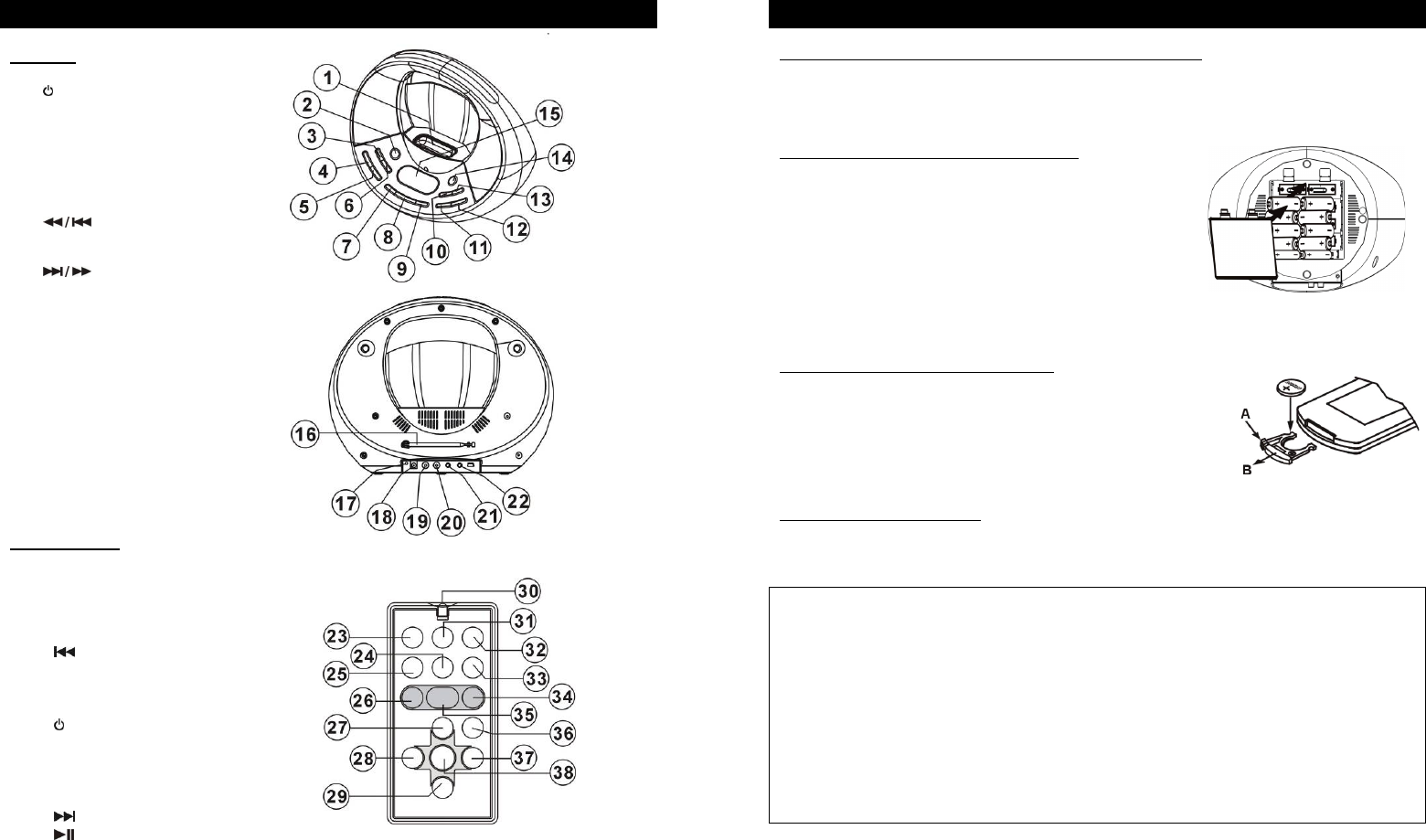
3
Operating Elements Diagram
Main Unit
1. iPod Dock
2.
STANDBY Button
3. AL1 / MEM- Button
4. MEMORY / SET Button
5. SLEEP Button
6. AL2 / MEM+ Button
7. FUNCTION Button
8. SNOOZE / Dimmer Button
9. X-BASS Button
10.
Button
11. VOLUME - Button
12. VOLUME + Button
13.
Button
14. / BAND Button
15. Display
16. FM Rod Antenna
17. RESET Switch
18. DC – 12V Jack
19. VIDEO Jack
20. SUBWOOFER Jack
21. PHONES Jack
22.
AUX IN Jack
Remote Control
23. MUTE Button
24. AL2 / M+ Button
25. AL1 / M- Button
26. REPEAT / ST-MO Button
27. VOL + Button
28.
/ TUNING Button
29. VOL – Button
30. Infrared Sensor
31. FUNC. Button
32.
Button
33. SLEEP Button
34. MEMORY / SET Button
35. SNOOZE / DIMMER Button
36. XBASS Button
37.
/ TUNING Button
38.
/ BAND Button
4
Power Source: Connection
Connecting to a Wall Outlet using the AC Adapter (Main Unit)
Connect the power supply to the DC – 12V jack on the back of the unit, then connect to a wall
power outlet.
Warning: Disconnect plug from the supply socket when not in use.
Installing & Replacing Batteries (Main Unit)
1. Remove the battery door on the bottom of the unit by
depressing the two levers marked “OPEN” on the battery
door.
2. In order to maintain operation of the memory function in
the event of power failure, insert 2 x “AAA” size batteries
(not included) into the smaller battery compartment.
3. Insert 8 x “C” alkaline batteries in the battery
compartment.
Note: Be sure to install the batteries in the correct orientation, noting the polarity (+/-) marking
inside the battery compartment.
Replacing the Battery (Remote Control)
Note: A battery is pre-installed in the remote. When the remote
control stops operating, please replace this battery with a new one.
1. Squeeze the notched tab A while pulling the battery door latch B
out to remove the battery tray.
2. Insert a “CR2025” 3V lithium battery. Make sure the polarity (the
+ and – sides of the battery) is correct.
3. Slide the battery tray back in the remote control.
Battery cycle recommendation:
9 All the batteries should be tested regularly (approx every 3 months).
9 All the batteries for the station memory should be changed every year.
BATTERY PRECAUTIONS
9 Do not swallow batteries, as they can cause serious damage to health.
9 Do not heat or throw into fire (EXPLOSION RISK!).
9 Use only the specified size and type of the battery.
9 Be sure to follow the correct polarity when installing the battery as indicated in the battery compartment.
Reversed polarity may cause damage to the device.
9 Do not mix different types of batteries (e.g. Alkaline & Carbon-zinc or old batteries & fresh ones.)
9 If the device is not to be used for a long period of time, remove the batteries to prevent damage or injury
from possible battery leakage.
9 Do not try to recharge batteries not intended to recharge; they can overheat and rupture. (Follow battery
manufacturer’s directions.)
9 Remove the battery if the unit is not to be used for a long period of time.
9 Old or leaking batteries can cause damage to the unit and may void the warranty.
9








