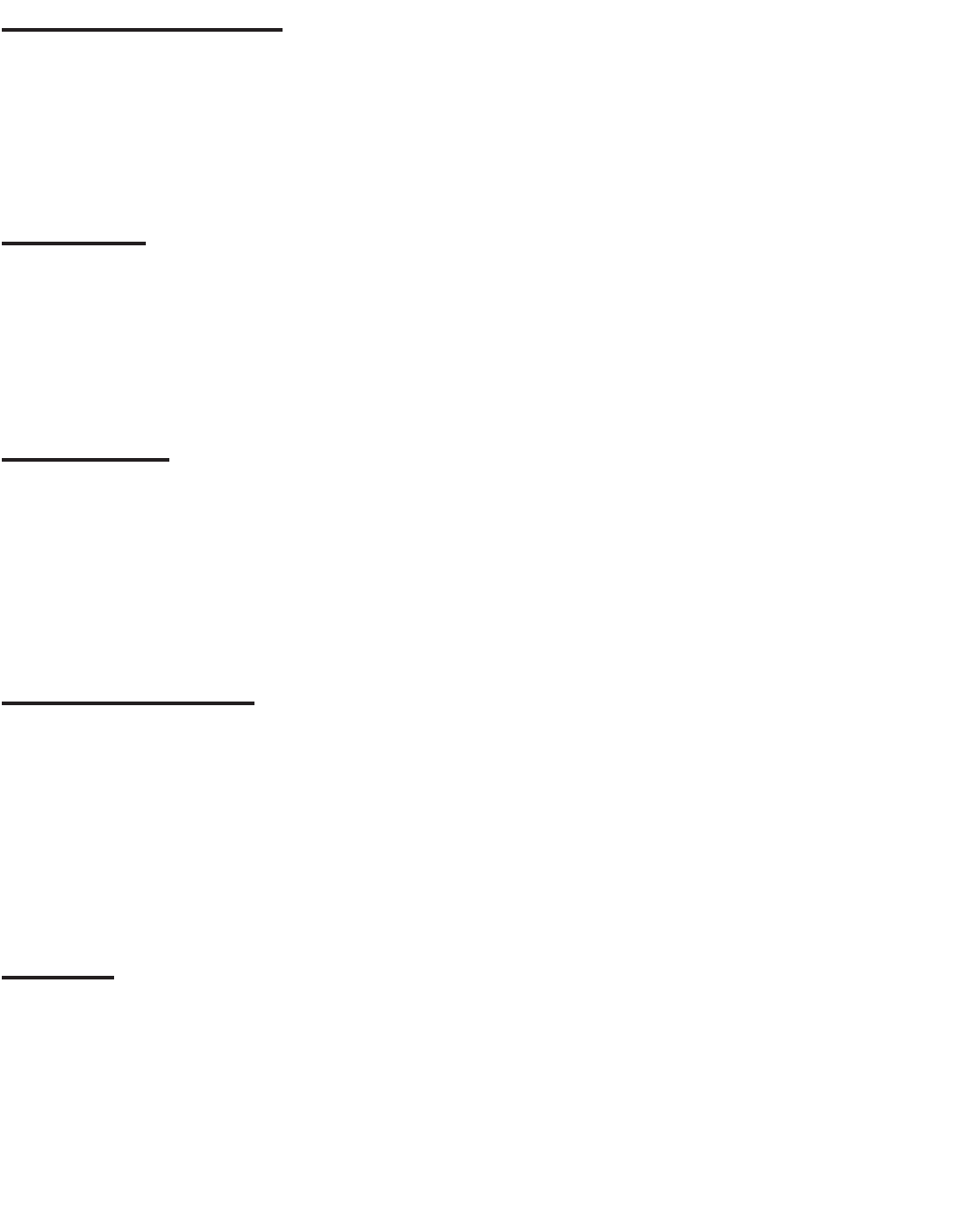
2-3
If you are using your Infinity with an electronic sports timer, connect the
timer start cable from the cable harness or deck plate to the Start input on
your Infinity connection panel.
The Infinity sends only Normally Open (N.O.) start pulses, which work
with all Colorado Time Systems’ electronic timers. If your timer requires a
Normally Closed start pulse, contact your Colorado Time Systems repre-
sentative for factory modifications.
Connect the microphone to either of the microphone jacks on the Infinity
connector panel.
Note: Your Infinity electronic start system is designed for use only with facto-
ry-supplied microphones.. For reliable operation, do not connect any other
devices other than CTS-supplied microphones or external strobes to the
microphone jacks.
To turn on your Infinity start system, flip the power switch to the On
position. The location of the power switch is shown in Figure B on page 2-
2. Regardless of start or PA operation, the Infinity consumes power when-
ever it is turned on. Therefore, it is very important that you remember to
flip the power switch to the Off position when your Infinity is not in use.
Failure to do so will result in a discharged battery after a few days. To pre-
vent battery discharge, always remember to turn off the power switch and
recharge the battery overnight as soon as possible after using your
Infinity.
To adjust the PA volume, turn on the Infinity, and adjust the volume knob
on the connector panel. Rotating the volume control clockwise increases
the volume; rotating the volume control counter-clockwise decreases the
volume. Test the volume level by speaking into the microphone.
The volume control affects only the PA volume—start and recall tones
always function at maximum volume.
Note: To avoid feedback noise, do not hold the microphone close to the
speakers when testing the output volume. Also, turn the volume down to
decrease feedback.
The Infinity has one built-in speaker. At the start impulse, this speaker
amplifies the start tone.
One optional external speaker can be added. When using an external
speaker, connect it to the External Speaker jack on the connector panel.
Note: Attach only the CTS-approved Infinity external speaker to the speaker
connector on your Infinity connection panel. Attaching any other type of
speakers can cause your start system to fail.
Using your Infinity with
an Electronic Timer
Microphone
On/Off Switch
Adjusting PA Volume
Speakers


















