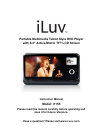Portable DVD Player i1155_V11M11_IM_EN_10052007
www.i-Luv.com - 5 -
TABLE OF CONTENTS
GETTING STARTED
Compatibility. …..………..…………………………………………………………………
…
8
MP3 Information……………………………………………………………………………
…
8
General features ……………………………………………………………………………
…
9
Location of controls on the remote control ………………………………………………
…
10
Location of controls on the main unit ……………………………………………………
…
11
How to make your player stand …………………………………………………………
…
12
First time use of remote control ………………………………………………………….. 12
Remote control battery installation ………………………………………………………
…
12
Using the AC adapter ………………….…………………………………………………
…
12
Using the cigarette lighter (car) adapter …………………………………………………. 12
Charging your DVD player ………………………………………………………………… 13
Low battery indication ……………………………………………………………………… 13
Charging your iPod …………………………………………………………………………
.
13
Connecting headphones …………………………………………………………………
…
14
Connecting the DVD player to a TV set by AV cable …………………………………
…
14
Connecting the DVD player to a TV set by S-Video cable …………………………….. 14
BASIC OPERATION
Watching your iPod videos on the 8.4” LCD screen ……………………………………
…
15
Watching your iPod videos on your TV …………………………………………………
…
16
Viewing your iPod photos on the 8.4” LCD screen……………………………………… 17
Viewing your iPod photos on your TV……………………………………………………
…
17
Playing a DVD / VCD / Audio CD / MP3 CD ……………………………………………
…
17
Playing an MP3 CD ………………………………………………………………………… 18
Playing a JPEG CD ………………………………………………………………………… 19
OPERATIONAL FEATURES
Panel key lock ………………………………………………………………………………. 20
Display Feature ……………………………………………………………………………
…
20
Invalid icon …………………………………………………………………………………
…
20
LCD screen function ……………………………………………………………………….. 20
Title feature…………………………………………………………………………………
…
20
DVD menu feature …………………………………………………………………………
…
20
Audio feature ………………………………………………………………………………
…
20
Subtitle feature ……………………………………………………………………………… 21
Mute function………………………………………………………………………………… 21