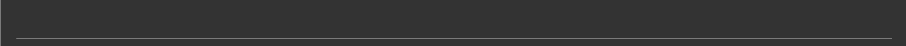
Portable DVD Player i1155_V11M11_IM_EN_10052007
www.i-Luv.com - 16 -
BASIC OPERATION
Watching Your iPod Videos on the 8.4” LCD Screen – Continued
7. Navigate the menu screen of your iPod to your favorite video by touching the MENU key
and UP, DOWN keys, touch the SETUP key to select.
8. Play the video file and watch it on the 8.4” LCD screen. Use the iPod to open and control
your desired songs, photos, and video files. The i1155 will then respond to the given
command. Please note that i1155 and remote control can control your pod.
Watching Your iPod Videos on Your TV
You can also watch your iPod videos on your TV through the AV output. To do so, follow the
instructions below.
1. Connect the 3.5 mm plugs (mono for video and stereo for audio) of the supplied AV cable
to the audio and video jacks located at the right of the i1155.
2. Connect the RCA plugs (yellow, white, red) of the AV cable to the audio and video input
jacks on your TV. The yellow RCA plug is used for the video connection, and the white
and red RCA plugs are used for the audio output.
3. Turn on your TV set and change it to the AV mode. Please refer to the user manual of
your TV.
4. Follow the instructions in the section “
Watching Your iPod Videos on the 8.4” LCD
Screen
” to play your iPod videos. Please note that the video quality displayed on your TV
depends on the resolution of your video file. If your TV screen is bigger, you will see more
image distortion.


















