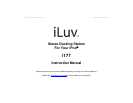iLuv
TM
Stereo Docking Station for iPod V10M10_IM_EN_02132006
- 5 - www.i-Luv.com
GETTING STARTED
To install the AM loop antenna
Plug the AM loop antenna into the connector located on the back of the unit for AM band radio operation. For best reception, please move the
AM antenna 12” away from the unit and iPod.
To install the AC adaptor
Connect the AC adaptor cable plug into the jack on the back of the unit, and then plug the AC adaptor into the wall outlet.
To install/replace the backup battery
The i177 uses a backup battery system to provide continuous alarm operation and clock settings in the event of a power failure. If the Backup
Battery has been installed and a power failure occurs or the AC cord is accidentally disconnected, the display will not remain lit, but the current
time and alarm time settings will be temporarily maintained. Otherwise, you must reset the time and alarm settings.
1. Please make sure the AC adaptor is connected. Otherwise all settings may be lost during battery replacement.
2. Open the battery compartment cover located on the bottom of the unit.
3. Insert 2 “AA” batteries, checking that the polarity (+ and – ends of the batteries) matches the drawing inside the battery compartment. We
recommend the use of alkaline batteries for longer life. Different types of batteries or new and used batteries are not to be mixed.
4. Close the compartment cover.
Notes:
• Do not mix old and new batteries.
• Do not mix alkaline, standard (carbon-zinc) or rechargeable (nickel-cadmium) batteries.