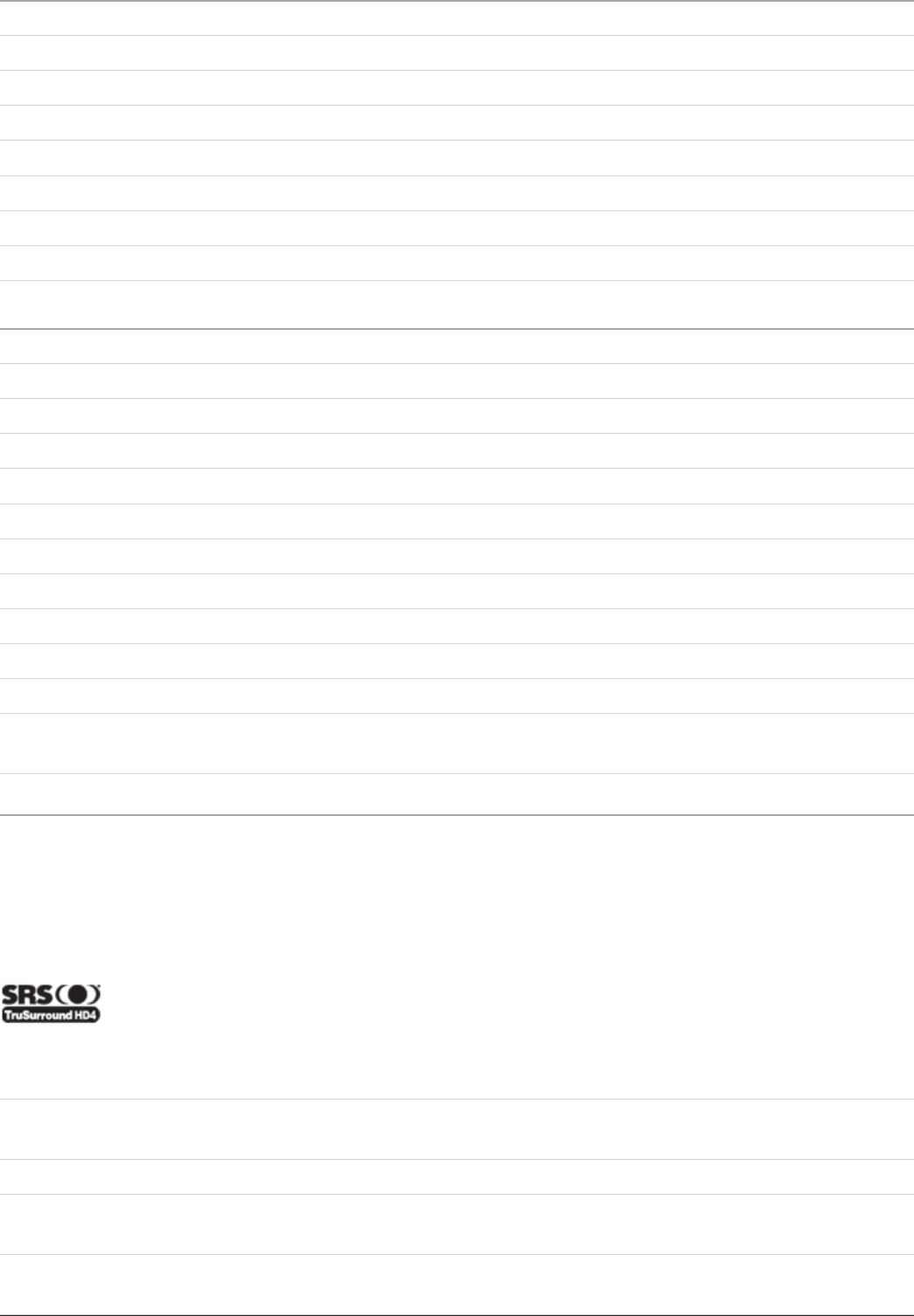
7
Setting the Timer
1. Turn the unit off by pressing the Power Button.
2. Press the Timer Button on the remote control.
The “On” hour will begin to blink on the LCD display.
3. Press the Function Button to set the source that the unit will power on to.
4. Adjust the selected source’s volume by pressing the Volume Buttons.
5. Press the Timer Button.
6. Press the DVD/iPod Menu/Clock Adjust Button on the remote to adjust the “On” hour.
The “On” minute will begin to blink on the LCD display.
7. Press the DVD/iPod Menu/Clock Adjust Button on the remote to adjust the “On” minute.
8. Press the Timer Button to set the adjusted “On” time.
9. Repeat steps 3-5 to set the timer’s “Off” time.
10. Press the Timer Button consecutively to activate or deactivate the timer. (Indicated by the word
“Timer” on the display.)
Setting the Clock
1. Turn the unit off by pressing the Power Button.
2. Press the Clk Button on the remote control.
The hour will begin to blink on the LCD display.
3. Press the DVD/iPod Menu/Clock Adjust Button on the remote to adjust the hour.
4. Press the Clk Button to set the adjusted hour.
The minute will begin to blink on the LCD display.
5. Press the DVD/iPod Menu/Clock Adjust Button on the remote to adjust the minute.
6. Press the Clk Button to set the adjusted time.
HD4 Movies (TruSurround HD4) - SRS TruSurround HD4™ Movies (TS HD4) is designed to enhance
audio playback and bring 5.1 channel, cinema quality surround sound to movies and television.
HD4 Music (TruSurround HD4) - SRS TruSurround HD4™ Music (TS HD4) is designed specically for
enriching audio playback from an iPod, radio, auxiliary source, or CDs and DVDs.
HD4 CSTM - A custom setting designed to allow the user to adjust the treble and bass.
SRS NEWS - 3.1 channel sound takes advantage of the left, center, and right channel speakers, and the
built-in subwoofer to create a great cinema quality sound.
SRS 2.1 - 2.1 channel sound uses the left and right channel speakers, and the built-in subwoofer to create a
great sound for general audio.
Equalizer Settings
For best results, set the equalizer settings on a docked iPod to “Flat” before taking advantage of the audio
technologies listed below.
To switch between the different Equalizer Settings, press the EQ Button on the unit or the remote. Use the
Treble, Bass, Front, Center, Rear, and Level Adjustment Buttons to customize the sound quality of the unit.
(Please note, Treble and Bass can only be adjusted in HD4 CSTM mode.


















