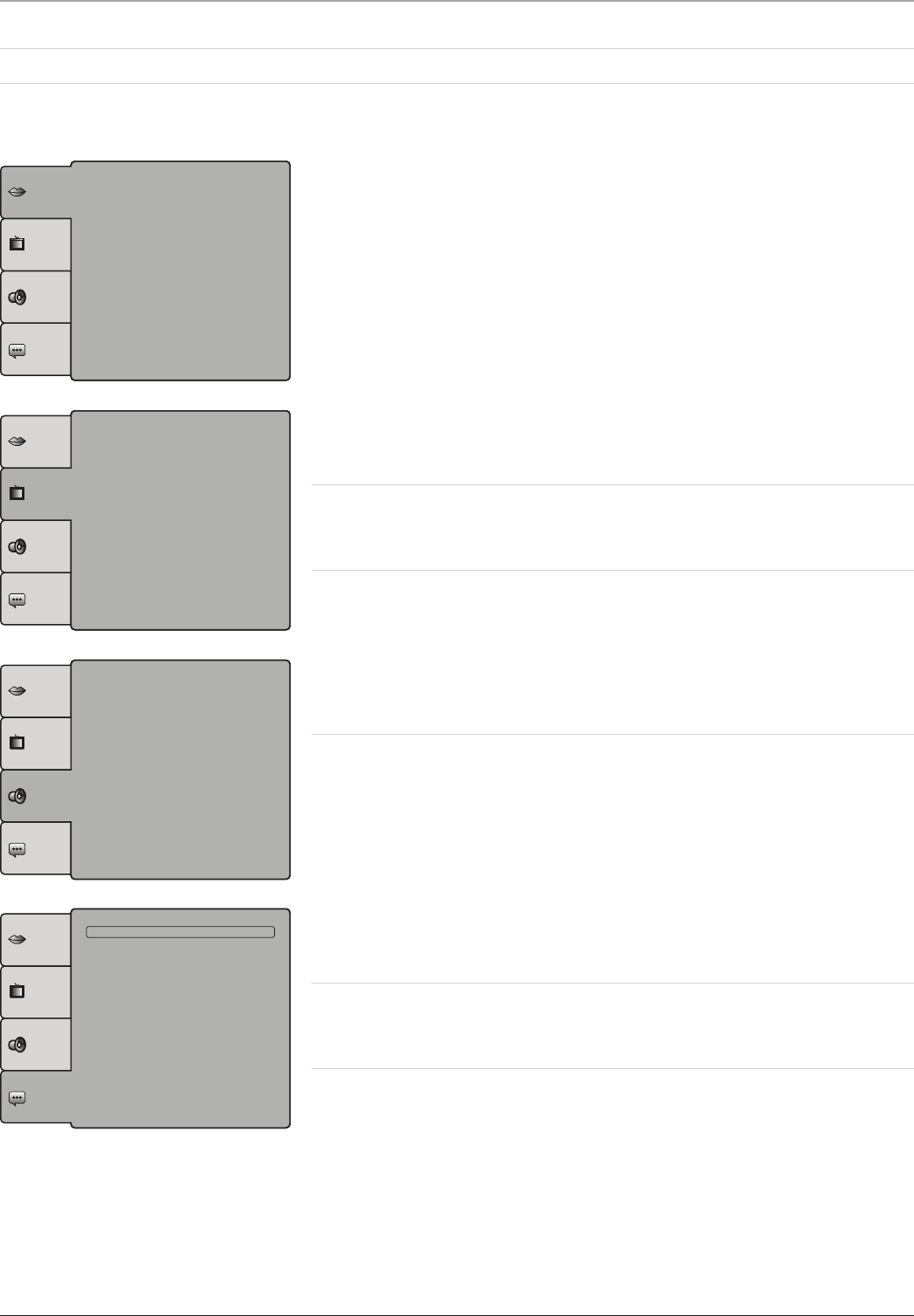
10
DVD Setup Menu
Misc
Screen Saver : Off
Use Default Settings
Audio
Digital Output : RAW
Video
Aspect Ratio
TV System
Video Out
: 4:3 PS
: NTSC
: P-Scan
Language
OSD Language : English
OSD Language
Use the OSD Language Setting to adjust the language of the on-
screen display and setup menu.
Misc
Screen Saver : Off
Use Default Settings
Audio
Digital Output : RAW
Language
OSD Language : English
Video
Aspect Ratio
Video Out
: 4:3 PS
: HD
Aspect Ratio
Use the Aspect Ratio Setting to switch between 4:3 Letterbox, 4:3
Panscan, and 16:9 Widescreen aspect ratio.
Video Output
Use the Video Output Setting to switch between Component and HD
(HDMI) video out.
Misc
Screen Saver : Off
Use Default Settings
Language
OSD Language : English
Video
Aspect Ratio
Video Out
: 4:3 PS
: HD
Audio
Night Mode : Off
Night Mode
Turn the Night Mode on to limit the dynamic range of audio output
from the unit.
Language
OSD Language : English
Video
Aspect Ratio
Video Out
: 4:3 PS
: HD
Audio
Front Speakers : Large
Center Speaker : Large
Surround Speakers : Large
Subwoofer : Present
Test tones : Off
Digital Output : PCM
Night Mode : Off
Misc
Screen Saver : Off
Use Default Settings
Use Default Settings
Select the Use Default Settings option to restore the unit back to its
original factory settings.
Screen Saver
Turn the Screen Saver on to protect the connected display from “burn
in”.
Press the Setup Button on the remote control to access the unit’s DVD Setup Menu.
Please note, the DVD Setup Menu can only be accessed while in DVD mode.


















