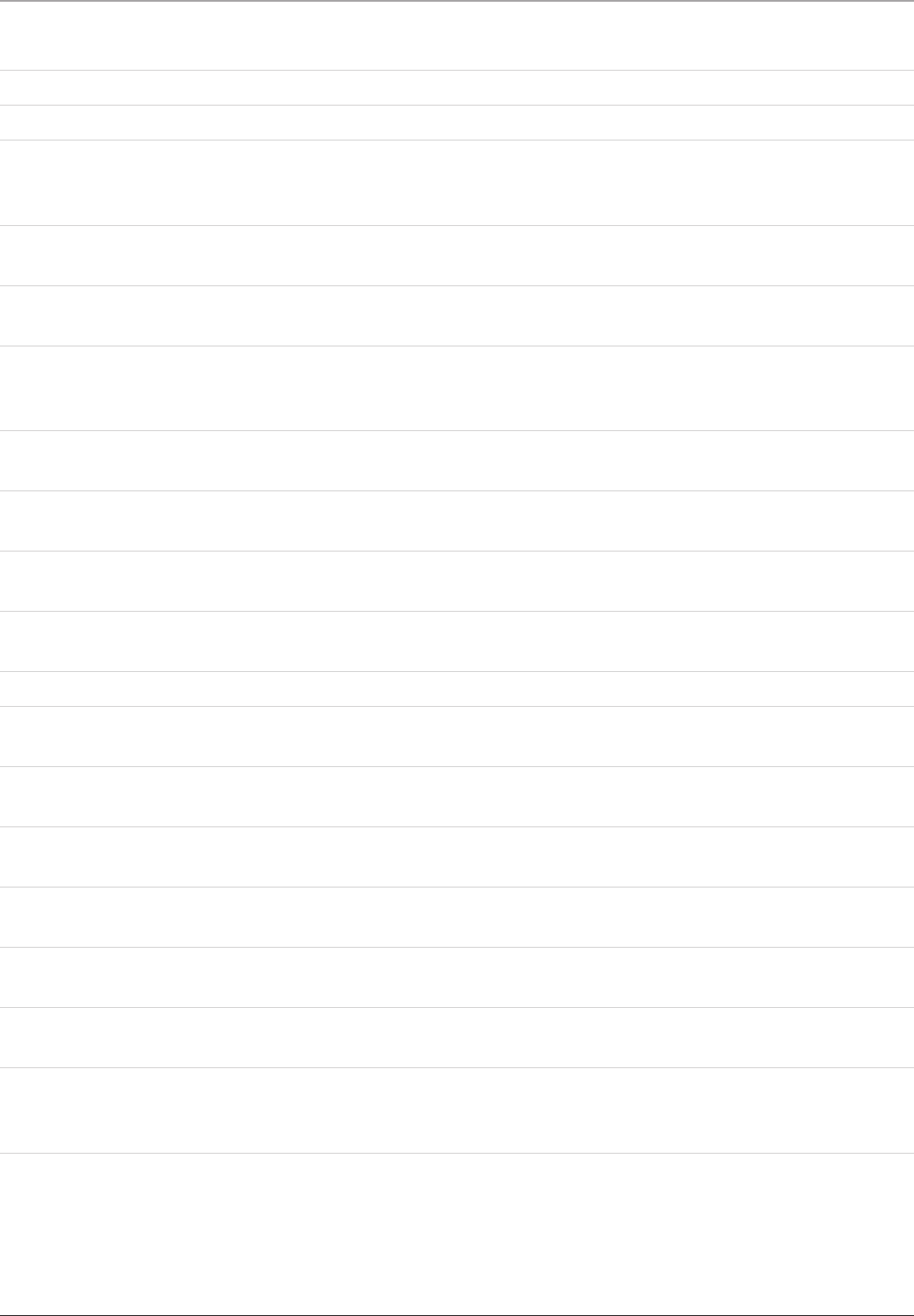
Control Denitions
13
1 LCD Display / Motorized Dock for iPod
Use the LCD Display to view the time, AM or FM radio station, and the unit’s current function.
Use the Motorized Dock for iPod to dock an iPod to the unit. (Must be in iPod Mode)
Press the Eject Button to open or close the Motorized Dock for iPod.
2 EQ Button
Press the EQ Button to adjust the unit’s equalizer settings to HD4 Movie, HD4 Music, HD4 CSTM,
SRS NEWS, and SRS 2.1.
3 Power Button
Press the Power Button to turn the unit on and off.
4 Volume Buttons
Press the Volume Buttons to adjust the volume of audio output from unit.
5 Function Button
Press the Function Button to switch between DVD, iPod, AM radio, FM radio, Aux, AV 1, and AV 2
mode.
6 Tuning/Skip/Search Buttons
Press the Tuning/Skip/Search Buttons to tune the AM/FM radio.
Press the Tuning/Skip/Search Buttons to skip through tracks or chapters on a docked iPod or a loaded
CD or DVD.
Press and hold the Tuning/Skip/Search Buttons to search through an individual track or chapter on a
docked iPod or a loaded CD or DVD.
7 Eject Button
Press the Eject Button to eject a CD or DVD in DVD mode.
Press the Eject Button to open or close the motorized dock for iPod in iPod mode.
8 Stop Button
Press the Stop Button to stop a CD or DVD during play.
9 Play/Pause Button
Press the Play/Pause Button to play or pause a docked iPod or loaded CD or DVD.
10 Wall Mount Brackets
Use the Wall Mount Brackets to secure the unit to a wall.
11 Remote Sensor
The Remote Sensor recieves signals sent from the remote control.
If the Remote Control isn’t working, it may be because the remote sensor is partially covered or not
within the remotes line-of-site.
12 CD/DVD Slot Load Drive
The CD/DVD Slot Load Drive will play DVD/DVD+/-R/RW, CD/CD-R/RW & JPEG Picture Discs.
13 Table Stand
The Table Stand can detach from the unit for wall mounting, or remain attached to serve as a stand for
the unit.


















