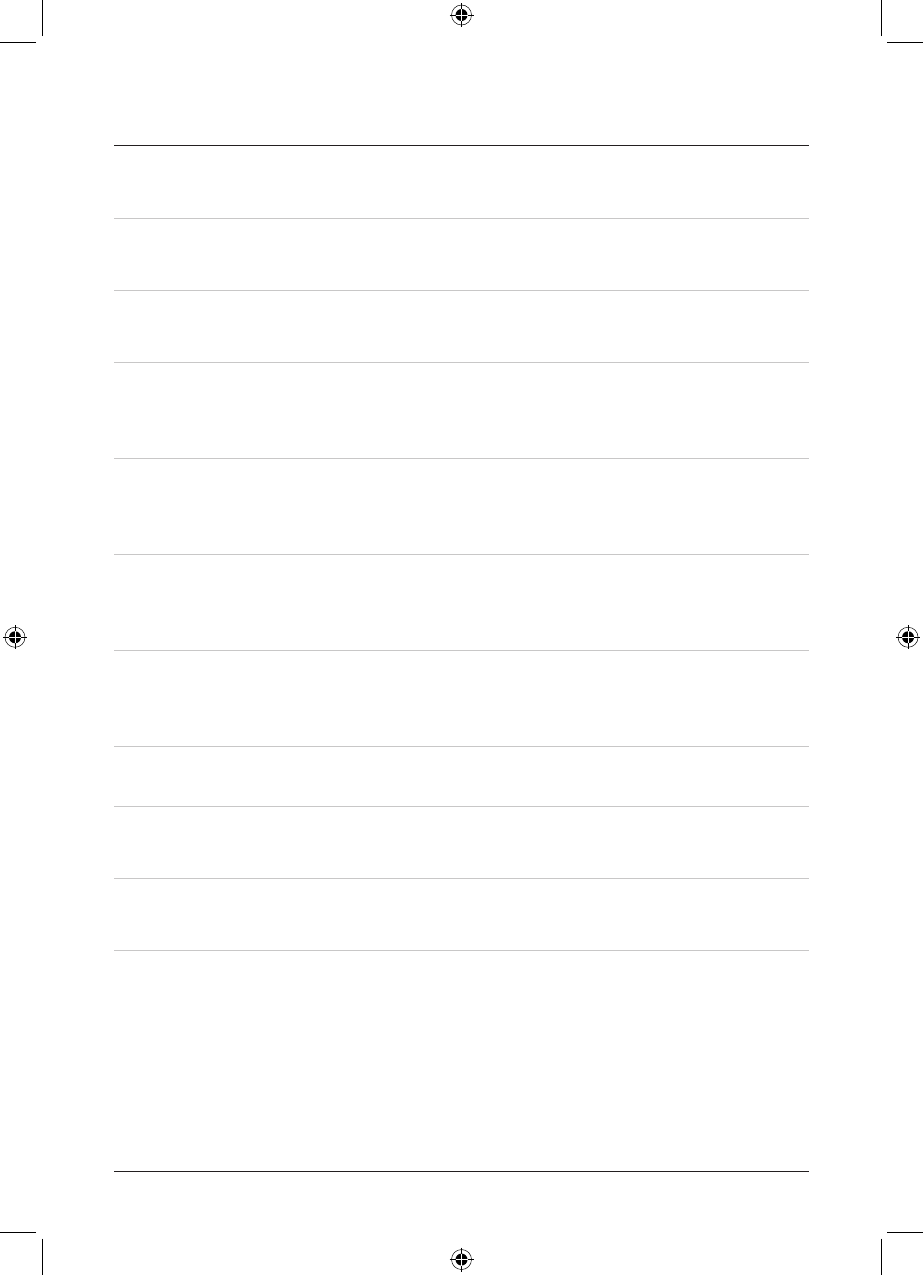
13
Control Denitions
1 Monitor
Use the black & white monitor to view song lyrics for karaoke.
2 Power Button
Press the Power Button to turn the unit off and on.
3 Monitor Power Switch
Adjust the Monitor Power Switch to turn the monitor off and on.
4 LED Display
The LED Display displays the current audio track, power indicator, play/pause
indicator, program indicator, and repeat indicator.
5 Microphone Volume Dial
Turn the Microphone Volume Dial to adjust the volume of audio input from a
connected microphone.
6 AVC Dial
Turn the AVC Dial to adjust the balance between the music and the recorded
vocal colume when singing into the microphone.
7 AVC Select Dial
In Music Mode the iPod’s track vocals can not be cut out completely even if the
AVC Dial is set to the maximum.
In Vocal Mode, the iPod’s karaoke track vocals can be cut out completely, the
same as playing a CD-G disc.
8 Microphone 1 Connection
Use the Microphone 1 Connection to connect a microphone to the unit.
9 CD Drive
Load a CD or CD-G into the CD Drive to play music or sing karaoke.
IJ328-IB.indd 13 7/10/2008 2:21:43 PM


















