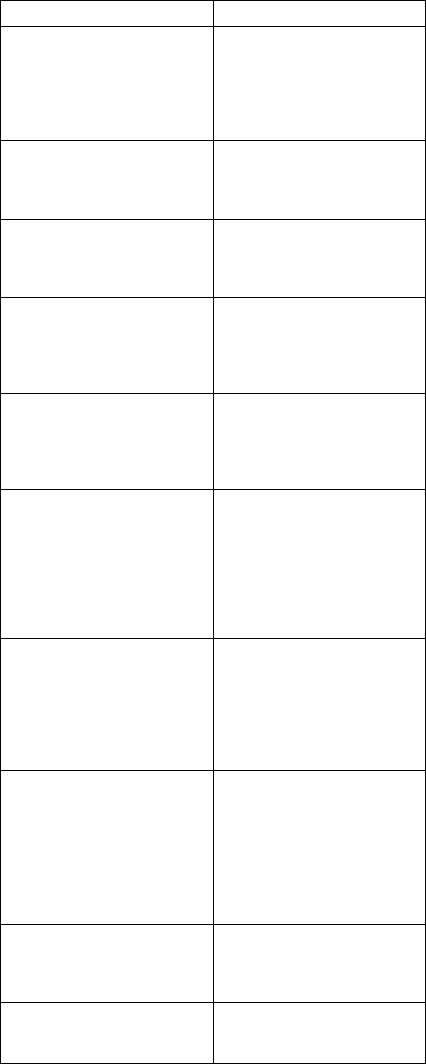
Symptom / Error FRU / Action in Sequence
111
(I/O parity.)
1. Go to “Memory
Checkout” on
page 342.
2. Expansion Unit/Port
Replicator
3. System board
158
(HDP was not set even
though the supervisor
password is set.)
1. Set HDPs for both
hard disk drives in the
HDD bay and the
UltraBay.
159
(HDP is not set the same as
the supervisor password.)
1. Set correct HDPs for
both hard disk drives in
the HDD bay and the
UltraBay.
161
(Dead battery.)
1. Go to “Checking the
Backup Battery” on
page 353.
2. Backup battery
3. System board
163
(Time and date were not
set.)
1. Reseat the keyboard
connector on the
video card.
2. Set time and date.
3. System board
173
(Configuration data was
lost.)
1. Reseat the keyboard
connector on the
video card.
2. Select OK in the error
screen; then set the
time and date.
3. Backup battery
4. System board
174
(Configuration error:
Perform“Checking the
Installed Devices List” on
page 374 before changing
any FRUs.)
1. Check device
configuration.
2. System board
3. Diskette drive
assembly
4. Hard disk drive
assembly
175, 177, 178
175: EEPROM CRC
#1 error.
177: Supervisor
password check sum
error.
178: EEPROM is not
functional.
1. System board
183
(Incorrect password entered
at the supervisor password
prompt.)
1. Have the user
examine the
password.
184
(POP check sum error.)
1. Reset the POP
(power-on password)
in Easy-Setup.
360 IBM Mobile Systems - ThinkPad HMM Volume 3


















