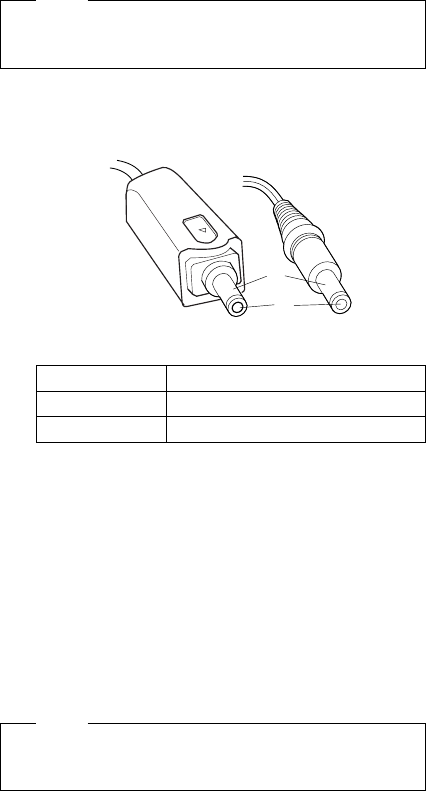
Checking the AC Adapter: You are here
because the computer fails only when the AC Adapter is
used.
If the power problem occurs only when a Port
Replicator is used, replace the replicator.
If the power-on indicator does not turn on, check the
power cord of the AC Adapter for correct continuity
and installation.
If the operational charge does not work, go to
“Checking Operational Charging” on page 102.
Note
There are two types of adapters. The procedure for
checking both types is the same.
1. Unplug the AC Adapter cable from the computer and
measure the output voltage at the plug of the AC
Adapter cable. See the following figure:
1
2
(16 - 10 V)
If the voltage is correct, replace the system board.
If the problem is not corrected, go to “Undetermined
Problems” on page 116.
If the voltage is not correct, go to the next step.
2. Unplug the AC Adapter cable from the ac power
outlet and wait five minutes or longer to allow the
over-voltage protection circuit to be fully discharged
and initialized.
3. Plug the AC Adapter cable into the ac power outlet.
4. Measure the output voltage of the AC Adapter.
5. If the voltage is still not correct, replace the AC
Adapter.
Note
An audible noise from the AC Adapter does not
always indicate a defective adapter.
Pin Voltage (V dc)
1 +14.5 to +17.0
2 Ground
ThinkPad 365X, 365XD (2625) 101


















