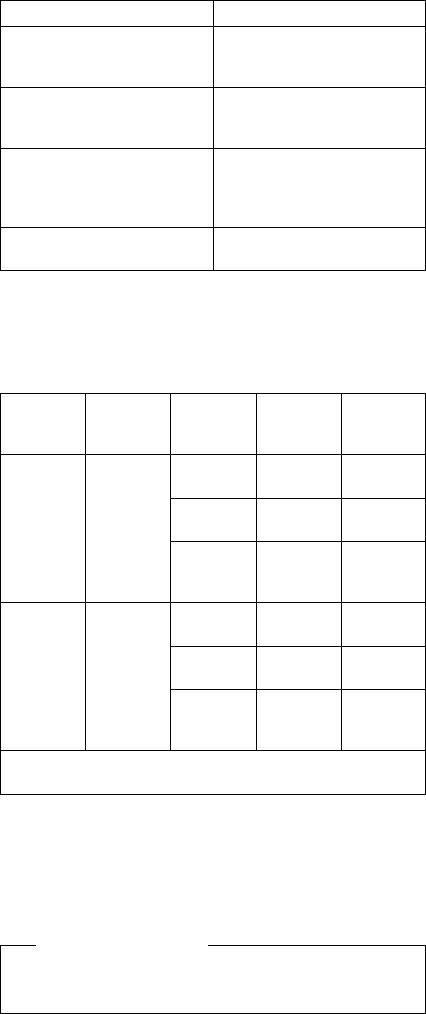
Symptom Go to
POST detected an error and
displayed numeric error
codes.
“Symptom-to-FRU Index” on
page 41, and then use the
Numeric Error Codes table.
Power failure.
(The power indicator does
not go on or stay on.)
“Power Systems Checkout”
on page 35.
Symptoms cannot be
recreated.
(Intermittent problems.)
Use the customer reported
symptoms and go to
“Symptom-to-FRU Index” on
page 41.
TrackPoint III will not work “TrackPoint III Checkout” on
page 34.
Memory Checkout
Depending on the model, the memory size that is available
for customer use appears differently. See the following
table for the available memory size of each card.
System
Board
8MB
Memory
Board
Optional
SO-DIMM
Extended
Memory
Switch
Setting
640KB 8MB 0 7168KB 1,2,3,4
OFF
4 11264KB 1,2,3,4
OFF
16 23552KB 2 ON
1,3,4
OFF
640KB 16MB 0 15360KB 1,2,3,4,
OFF
4 19456KB 1,2,3,4
OFF
16 31744KB 2 ON
1,3,4
OFF
Note: Refer to “Memory Board Switch Settings” on page 83
for Memory Board Switch location.
Memory errors might stop system operations, show error
messages on the screen, or hang the system. The
computer detects memory parity errors but does not
correct them.
Use the following procedure to isolate memory problems.
Memory Error Notes
Ignore any references to parity errors.
Remove any installed PCMCIA memory cards.
ThinkPad 365 (2625) 31


















