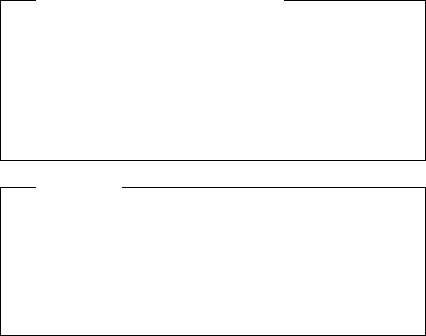
1. Make sure that any memory options are fully installed
into their connectors. A loose connection can cause
an error.
2. Run the diagnostics. See “How to Run Diagnostics”
on page 51.
3. If memory problems occur intermittently, use the loop
option to repeat the test.
4. FRUs should not be replaced because of a single,
un-reproducible failure. Single failures can occur from
a variety of reasons that have nothing to do with a
hardware defect such as electrostatic discharge or
software errors. FRU replacement should only be
considered when a recurring problems exits.
Flash Memory:
BIOS, system setup programs, and
some diagnostic utilities are stored in flash memory.
Flash Memory Update:
A flash memory update is
required for new versions.
When Updating Flash Memory
During the flash update do not:
Power-off the computer.
Disconnect the AC Adapter.
Remove the battery.
Lift the keyboard.
Press any key.
Attention
On certain systems, updating flash memory can reset
all customer’s configuration settings to the default
values. The following steps bypass the CONFIG.SYS
and AUTOEXEC.BAT files, so the customer’s
configuration setting are not reset to the default
values.
To update the flash memory:
1. Power-off the computer.
2. Install the battery pack and connect the AC Adapter.
3. Insert the update diskette in drive A.
4. Power-on the computer.
5. When the message “Starting PC DOS” appears,
press F5 to bypass the CONFIG.SYS and
AUTOEXEC.BAT.
6. At the prompt, select Country Language then press
Enter.
7. Follow the instructions on the screen.
32 IBM Mobile Systems - ThinkPad HMM Volume 3


















