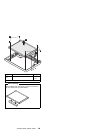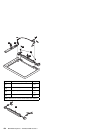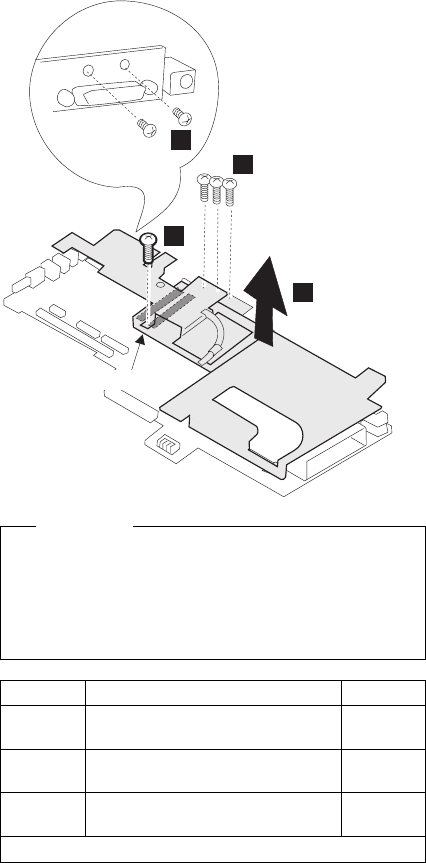
To remove the CPU card from the system board:
3
4
1
2
Rear view
Connector
Be Careful
When connecting the CPU card and the system board
again, use the procedures exactly as shown in the
figures. Make sure that the two CPU card connectors
are connected properly. If these connectors are not
properly connected, the computer will not work.
Step Screw Location (Quantity) Length
1 System Board (2) M2 x 4
mm
2 System Board (3) M2 x 4
mm
3 System Board (1) M2 x 4
mm
Note: Make sure you use the correct screws when replacing.
ThinkPad 365X, 365XD (2625) 161