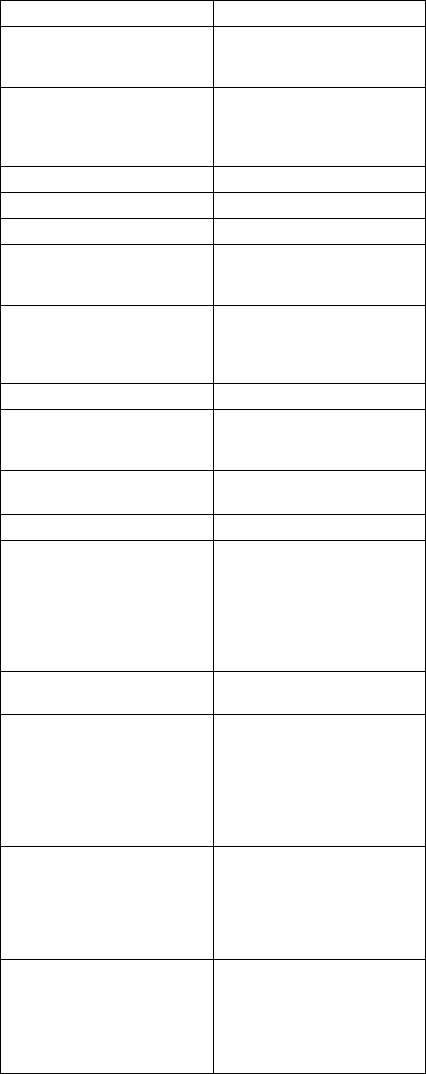
Error Message/Symptom FRU/Action
No boot device available -
press F1 to reboot or
press F2 for Setup Utility.
1. Diskette
2. Diskette Drive
3. Hard Disk
No boot sector on hard
disk.
Press F1 to reboot or F2
for Setup Utility.
1. Format the C drive.
No fail safe timer NMI 1. System Board
No software port NMI 1. System Board
No timer tick interrupt 1. System Board
Not a boot diskette - press
F1 to reboot or F2 for
Setup Utility
1. Replace diskette with
a bootable diskette.
Pointer device failure 1. Check cable
connections
2. Keyboard (TrackPoint)
3. External Mouse
Real time clock failure 1. Run Setup Utility
Shutdown failure 1. Power-off, Power-on,
Retry
2. System Board
Time of day not set - run
SETUP program
1. Run Setup Utility
Timer 2 failure 1. System Board
Unexpected HW interrupt
at address Type (R)eboot,
other keys to continue.
Hardware problem. Not
displayed if the extended
interrupt handler is not
enabled.
1. System Board
Unexpected interrupt in
protected mode
1. System Board
Unexpected SW interrupt
at address Type (R)eboot,
other keys to continue.
Error(s) in software
program. Not displayed if
the extended interrupt
handler is not enabled.
1. System Board
Unexpected type 02
interrupt at xxxxxh Type
(S)hut off NMI, (R)eboot,
other keys to continue.
Parity error occurred. Cause
undetermined.
1. System Board
Unresolved BUS Timeout
NMI, Type (S)hut off NMI,
(R)eboot, other keys to
continue. Parity error
occurred. Cause
undetermined.
1. System Board
2. Processor Card
ThinkPad 365 (2625) 45


















