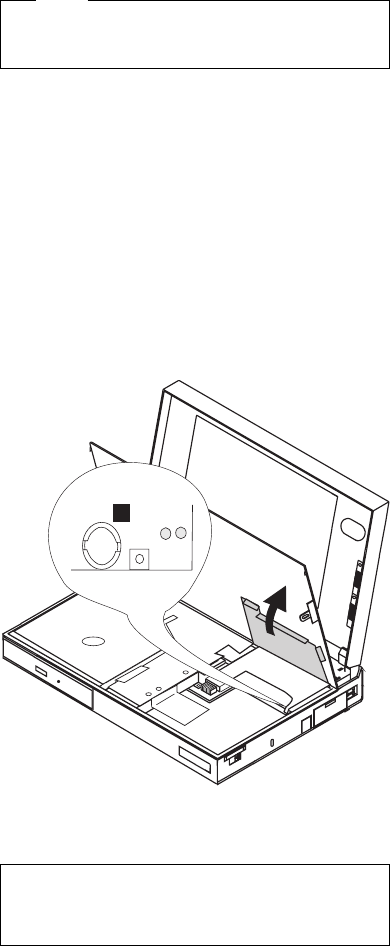
3. If the voltage is less than +9.6 V dc, the battery pack
has been discharged. Recharge the battery pack.
If the voltage is still less than +9.6 V dc after
recharging, replace the battery.
Note
If the voltage of the battery pack is 0 V, it is not
defective.
4. If the voltage is more than +9.6 V dc, measure the
resistance between battery terminals 5 and 6. The
resistance must be 4 K to 30 K ohm.
If the resistance is not correct, replace the battery
pack. If the resistance is correct, replace the system
board.
Checking the Backup Battery
1. Power off the computer and unplug the AC Adapter
from the computer.
2. Open the keyboard and remove the battery pack.
3. Lift the right-hand section of the black insulator sheet.
4. Locate the backup battery on the system board,
shown at 1.
1
5. Using a plastic tool, remove the backup battery from
the system board.
DANGER
Do not use a metal tool when removing
the backup battery. Use only a plastic
tool.
ThinkPad 365X, 365XD (2625) 103


















