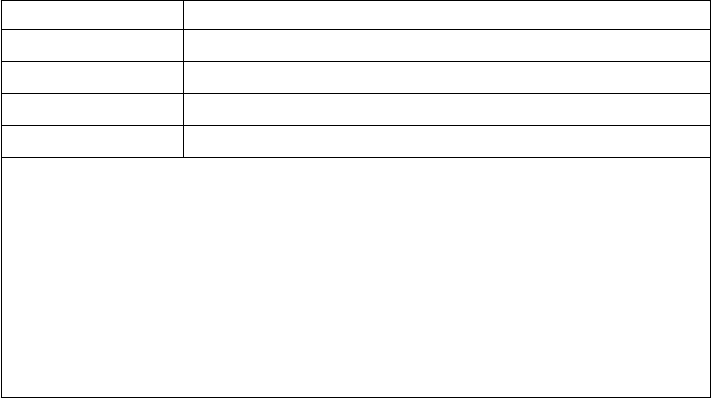
Set Hard Address Menu
Not all values in the range from 00 to FF are valid for an AL_PA. This menu
will prompt you with the previous and next valid AL_PA values.
Table 20 shows the Set Hard Address menu.
Table 20. Set Hard Address
Function Next Menu
Cancel “Fibre Address Menu” on page 40
c —
d —
Save Data “Fibre Address Menu” on page 40
Notes:
1. Supplemental Message Line 1: <PORT n:26>
v n = the port number (0 or 1)
v cd = the last AL_PA value saved (see 4 and 5 in Table 3 on page 10)
2. Supplemental Message Line 2: <ll - Valid Addr/Invalid - hh >
v ll - the next lower valid AL_PA.
v Valid Addr/Invalid = indicates the cd address is valid or invalid.
v hh = the next higher valid AL_PA.
Cancel
Causes the “Fibre Address Menu” on page 40 to appear.
c Each enter increments the high order number (c). Selecting this option
increments the hexidecimal number. The number wraps from F to 0.
d Each enter increments the low order number (c). Selecting this option
increments the hexidecimal number. The number wraps from F to 0.
Save Data
Saves port AL_PA and returns to “Fibre Address Menu” on page 40.
44 3590 Operator Guide


















