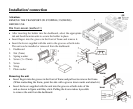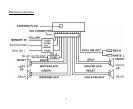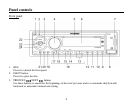11
17. PLAY/ PAUSE button
Use this button to play or pause playback. Under the pause status, press it to play.
18. PRESET STATION [1-6] buttons
19. POWER button
Press POWER button to turn the power on, press again to turn the power off.
20. A.P button
In radio mode press this button to perform all stations in memory for 5 seconds each time or in
MMC/SD/USB mode press it repeatedly to select TRACK or DIRECTORY search.
21. MU button
Press it to cut down the volume output, press it again to resume volume.
22. MOD
Press to select radio mode or playback mode.
23. BND
Press it repeatedly to select your desired radio band during RADIO mode.
24. CLK
Use this button to set the time or to show the time on display during CD/MMC/SD/USB mode.