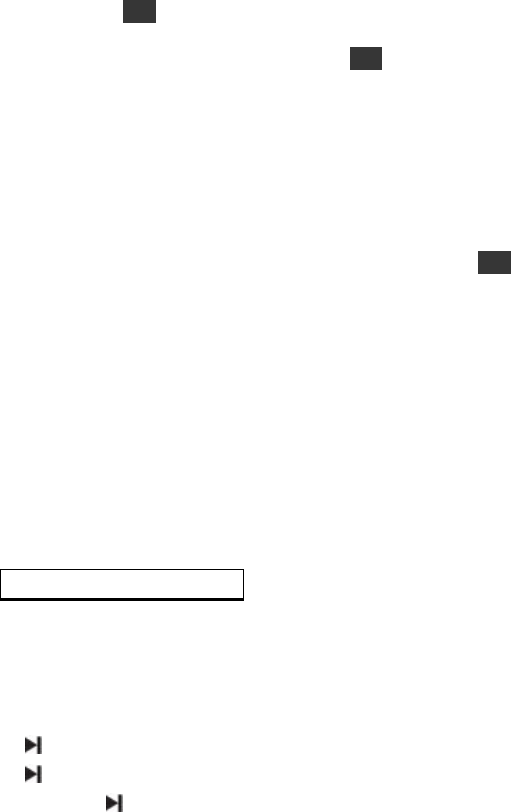
- 3 -
Replay
A-B Segment Replay
1. During playback, press the M button to enter the submenu
2. Select Replay
3. Press the M button to start, then the player will be in the ready state. You will see an icon
‘A’ flashing “A-B”.
4. Press the button to confirm point ‘A’, then press again to be in the ready state for point
‘B’. You will see an icon ‘B’ flashing “A-B”.
5. Press the button to confirm point ‘B’.
Now the player will begin to play the content between ‘A’ and ‘B’.
Replay time
1) During playback, press the M button to enter the submenu, and select Replay times. Set the
replay times with the or buttons. Confirm by pressing the M button.
2) Select from 1-10. For example: when “3” is selected, the A-B content will be replayed 3 times.
Delete File
When the MP3 player is under the “STOP” status, press the M button to enter the menu. Select
“Delete file” and press the M button to confirm.
Delete All
When the MP3 player is under the “STOP” status, press the M button to enter the menu. Select
“Delete all” and press the M button to confirm.
II. Record Voice Mode
Press and hold the M button to enter the main menu. Press the or button to scroll and select
“RECORD”, then press the M button to confirm.
1) Start recording/Pause/Stop
Press the
button to start recording;
Press the
button again to pause recording. (The current recording time will flash)
Press and hold the
button to stop recording. (The LCD will show “Saving”)
When under the “Stop” status, press the M button to enter the menu:
Local folder
Press the or button to scroll and select “Local folder” and press the M button to confirm.
Select the root folder and press the M button. The recorded file will be saved in the folder selected.
REC type
Press the or button to scroll and select “REC type” and press the M button to confirm.
FINE REC: Better quality, less recording time.
LONG REC: Longer recording time.


















