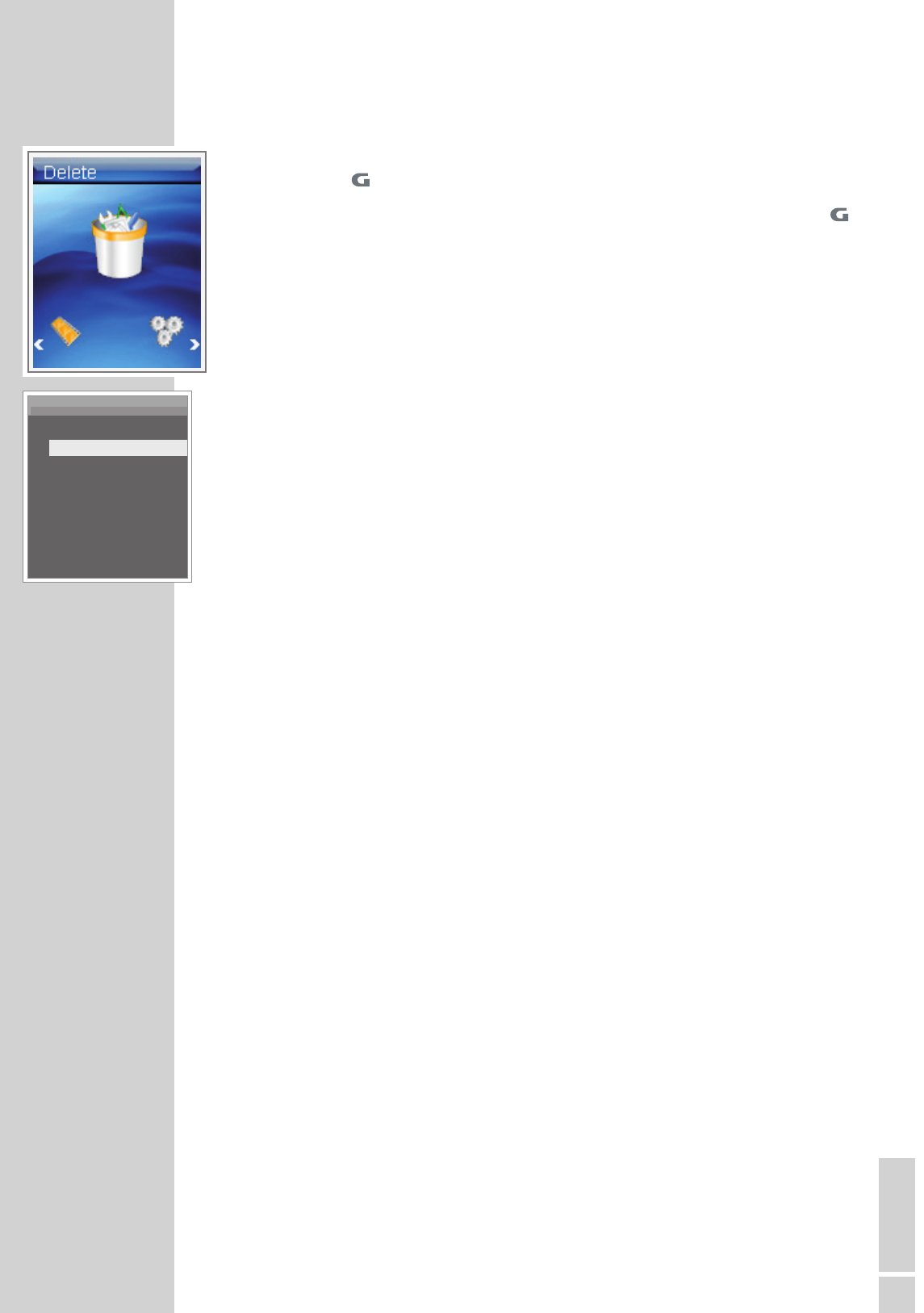
ENGLISH
25
DELETING FILES --------------------------------------------------------------------------------------------------
Opening the internal memory
1 Open the main menu in the current playback mode by pressing and holding
»«.
2 Select the »Delete« operating mode with » « or » « and activate with » «.
– All the folders and files stored on the player aredisplayed.
3 Select the file you want with »
+
« or »
–
« and press » « to confirm.
4 Select the desired file with »
+
« or »
–
«.
Erasing individual files
1 Select the desired file with »
+
« or »
–
«.
2 To select the function, press » « or »FUNC«.
– The »Delete« menu appears.
3 Press »
+
« or »
–
« to select »Yes« or »No« and confirm with » « .
– If you confirm »Yes«, the selected file is deleted.
V
V
V
V
Λ
7
Delete
7
No
7
Yes
Delete


















