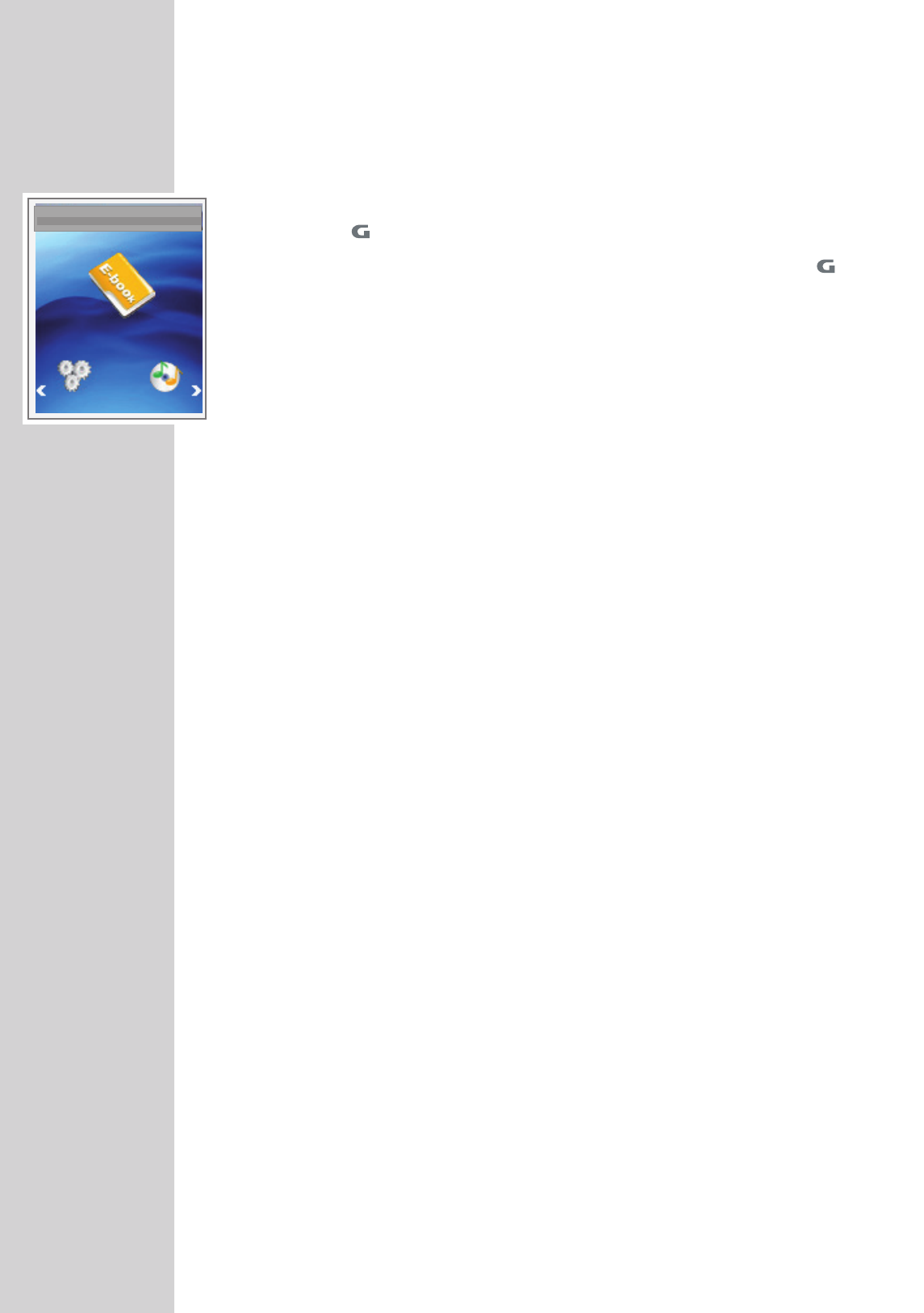
22
TEXT PLAYBACK
------------------------------------------------------------------------------------------------------------------------------------
Text playback
Starting text playback
1 Open the main menu in the current playback mode by pressing and holding
»«.
2 Select the »Text« operating mode with » « or » « and activate with » «.
– The file list appears.
3 Press »
+
« or »
–
« to select the desired text file and open with » «.
4 Press »
+
« or »
–
« to move to the previous or next line.
5 Press » « or » « to move to the previous or next page.
6 To return to the file list press »8/
7
«.
V
V
V
Λ
Λ
Text


















