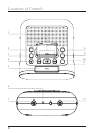9
Control Denitions
Skip/Search Buttons1.
Press the Skip/Search Buttons to skip from one track to the next on a docked iPod.
Press and hold the Skip/Search Buttons to search through an individual track on a docked
iPod.
Alarm Set/Alarm Off Button2.
Press and hold the Alarm Set Button to set the alarm.
After the alarm sounds, press the Alarm Off Button to turn the alarm off.
Hour Button3.
Press the Hour Button to adjust the hour when setting the clock or alarm.
Power Button4.
Press the Power Button to power the unit off or on.
Snooze Button5.
Press the Snooze Button to delay the alarm for an additional 9 minutes after it has
sounded.
FM Wire Antenna6.
Adjust the FM Wire Antenna to improve the unit’s FM radio reception.
To improve AM radio reception, adjust the position of the unit.
Headphone Jack7.
Use the Headphone Jack to connect a set of headphones or earbuds to the unit.
Clock Set Button8.
Press and hold the Clock Set Button to set the clock.
Minute Button9.
Press the Minute Button to adjust the minute when setting the clock or alarm.
Sleep Button10.
Use the Sleep Button to adjust the sleep timer.
The maximum time the sleep timer can be set to is 1hour 59 minutes.
Play/Pause Button11.
Press the Play/Pause Button to play or pause a docked iPod.
Auxiliary Input12.
Use the Auxiliary Input to connect an external audio source to the unit.