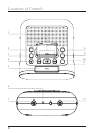11
Control Denitions
PM Indicator13.
The PM Indicator is lit when the time is set to pm, and not lit when the time is in
the am.
Alarm Indicator14.
The Alarm Indicator is lit when the alarm is set and turned on.
Alarm Source Switch15.
Use the Alarm Source Switch to set which function the alarm will sound to.
Auto Off - When switched to Auto Off, the alarm is turned off.
Music - When switched to Music, adjust the other Source Switch to select AM or
FM radio, or iPod.
Buzzer - When switched to Buzzer, a buzzing will sound when the alarm time is
reached.
Tuning Dial16.
Use the Tuning Dial to adjust the FM or AM radio frequency.
LED Display17.
The LED Display displays the time, alarm time, and sleep time.
Power Indicator18.
When illuminated the unit is powered on.
The unit only needs to be powered on to listen to the radio or a docked iPod.
FM Stereo Indicator19.
When illuminated, this indicates that the FM radio is receiving stereo reception.
Volume Dial20.
Use the Volume Dial to adjust the level of audio output from the unit.
Source Switch21.
Use the Source Switch to adjust between AM, FM, or iPod/Aux music modes.
Dimmer Switch22.
Use the Dimmer Switch to adjust the brightness of the LED Display to Lo or Hi.