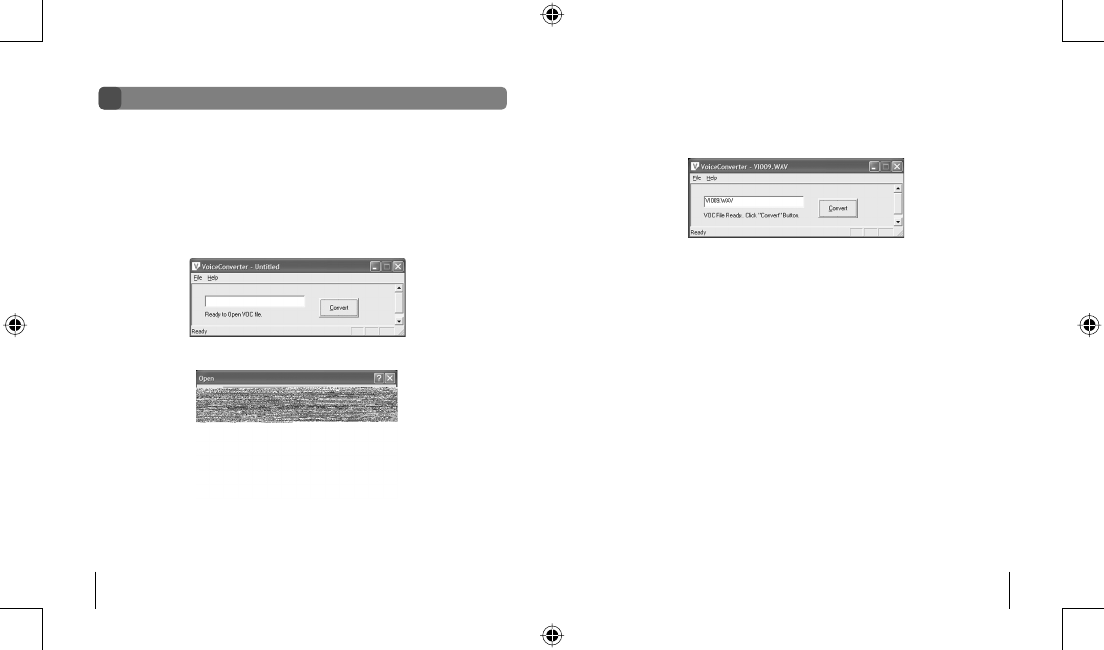
Gateway digital music player
40
Gateway digital music player
41
Using the VoiceConverter program
• To install the VoiceConverter program
1. Insert the player’s programs / driver CD into the computer’s CD drive. The player software
install program opens.
2. Click Voice File Converter, then follow the program installation instructions.
• To use the VoiceConverter program
1. Copy voice files from the digital audio player’s Voice folder to a folder on your computer.
2. Click Start, All Programs, Digital Audio Player, then click Voice File Converter. The
Voice File Converter program opens.
3. Click File, then click Open. The Open dialog box opens.
4. Click a .VOC file, then click Open. The VoiceConverter dialog box opens and the .VOC
file appears.
5. Click Convert. The file converts to a .WAV file that will play on computer media player
programs such as Windows Media Player and MusicMatch.
6. Click OK.
8509324.indd 40-41 7/3/2003, 10:36:41 AM


















