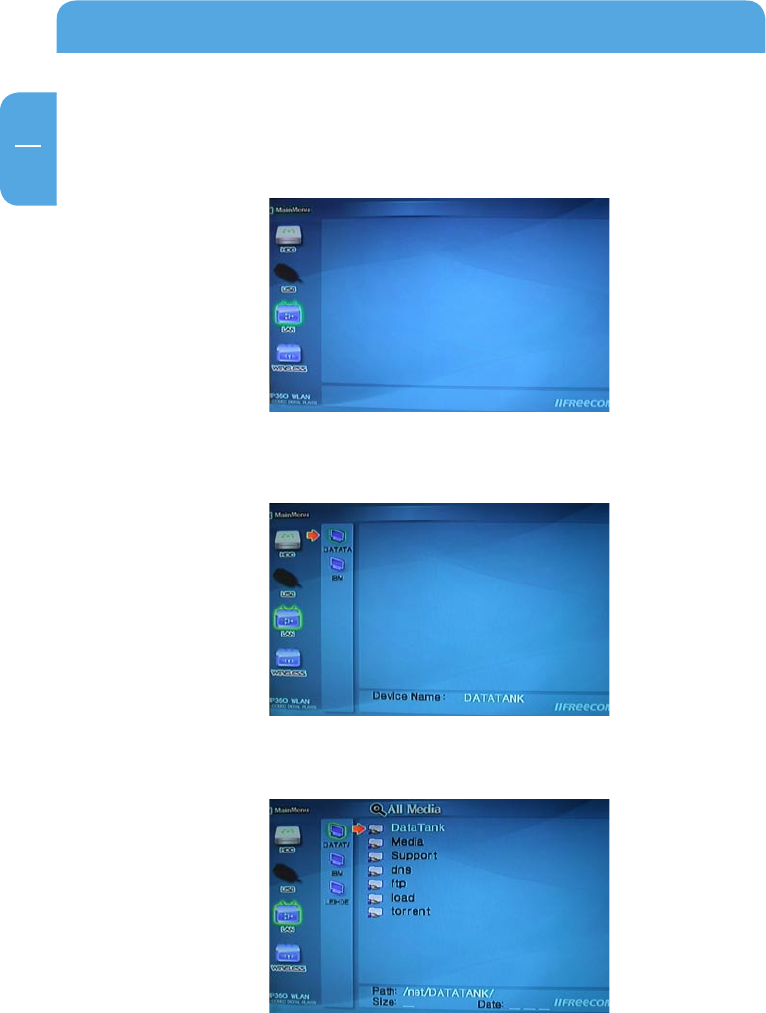
88
Freecom MediaPlayer
EN
6
Wired & Wireless Network
Following example is in case of a wired network or a wireless network.
1.
In the Mode Selection screen select the 'LAN' or 'WIRELESS' icon and press "OK".
2. A list of all the PC's on the network is displayed. To access a PC on the network select
that PC and press "OK"
3.
The shared folder of the PC is displayed. Select a file and press "OK" to play that file.
Refresh Network PC
To refresh the Network's PC list press "STOP".


















