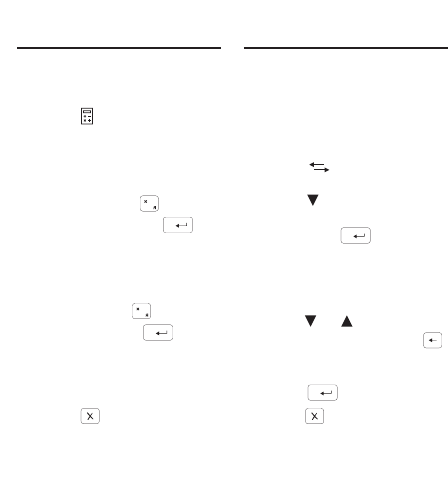
26
practice using the calculator
memory: (32 x 12) – (8 x 8) =
320.
1. Press until you see the
calculator.
2. Press N(
MC) to clear the
calculator memory, if
necessary.
3. Type 32, press , type
12 and then press .
4. Press C(
M+) to add the
result to memory.
M indicates a number is
stored in memory.
5. Type 8, press , type 8
and then press .
6. Press V(
M-) to subtract the
result from memory.
7. Press B(MR) to retrieve the
number from memory.
8. Press to clear the
current calculations.
The converter allows you to
easily convert measurements
and currency.
Making Metric
Conversions
1. Press until you see
the converter.
2. Press to highlight the
conversion category and
then press .
If there is a sub-menu,
repeat Step 2.
3. Type a number after one of
the units.
Press or to move
between the lines. Press
to delete a number. To type a
decimal point, press M(.).
4. Press to convert it.
Press to clear the
current field.
Using the Calculator
Using the Converters


















