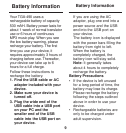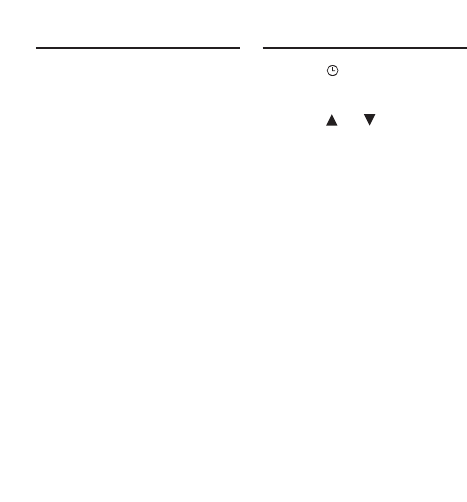
15
Clock Mode displays the
clock.
MP3 opens the MP3 player.
Setup opens the Settings
menu.
Calculator displays the
calculator.
Voice Memo opens the list of
voice memos.
Alarm opens the alarm set
up screen.
Contact List displays the
contact list.
Game displays the list of
games.
1. Press until you see
Alarm at the top of the
screen.
2. Press or to highlight
Alarm Switch, Clock, Time
Setup, or Alarm Mode.
Alarm Switch determines
whether the alarm is on or
off.
Clock allows you to set the
alarm by the home clock or
world clock.
Time Setup allows you to set
the time the alarm is to go
off.
Alarm Mode sets whether
the alarm is set to go off
once or to repeat at the set
time every day.
Using the Main Menu
Using the Alarm