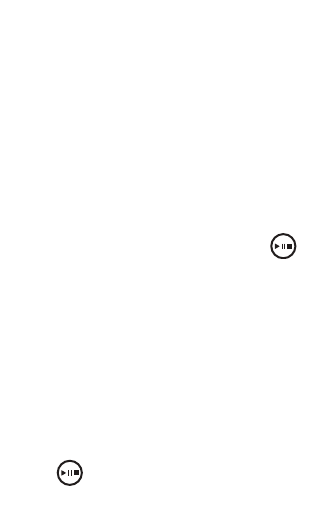
Using the Hold Button
The Hold button is located on the
right side of the device. This button
only works while using the MP3
player.
The Hold button works by preventing
any other key from functioning while
you are listening to your MP3 tracks.
Try this example:
1. Select a track and press .
2. Move HOLD to the “on”
position.
The “
HOLD” icon is displayed in the
upper right side of the screen.
3. Try pressing any other button.
You see that it does not work. The
device will not stop playback until
you move HOLD to “off” and hold
for a few seconds. You
57


















