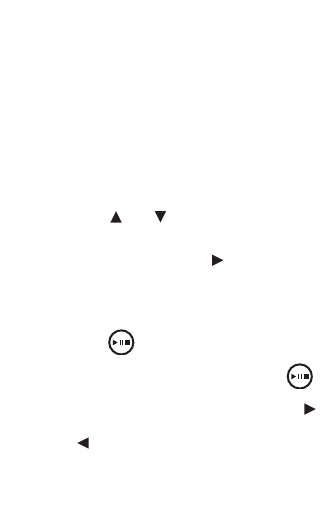
Selecting a Track
The default mode when you open the
MP3 player the folder icon is highlighted.
1. Press ENTER.
You see the list of tracks, sorted
alphabetically. Note: Tracks stored
in internal memory are listed before
the those stored on an SD card.
2. Press or to select the track
you want to hear.
If necessary, press to see the
entire title of the track.
3. Press ENTER to select a track.
Press to begin playing a track
from the list of tracks. Press
again to pause playback. Hold
or to fast forward or rewind
through a currently playing track.
51


















