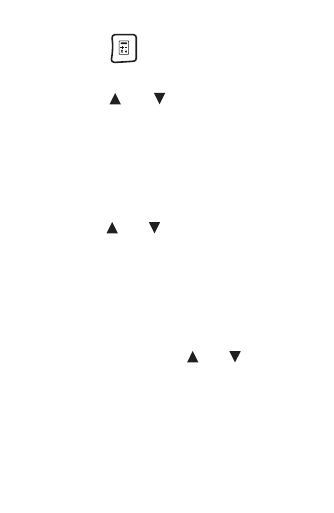
1. Press until you see the
Games menu.
2. Press or to highlight
Chance and then press ENTER.
A screen is displayed with your
default settings.
Set indicates the number of
numbers you want to generate.
Press or to increase or
decrease the number. You can
choose from 1 to 9 numbers.
3. Press ENTER to move to the
“Max” field.
Max indicates the highest range of
numbers. Press or to
increase or decrease the number.
You can choose from 1 to 99.
4. Press ENTER when done.
A screen of randomly generated
numbers is displayed.
32


















