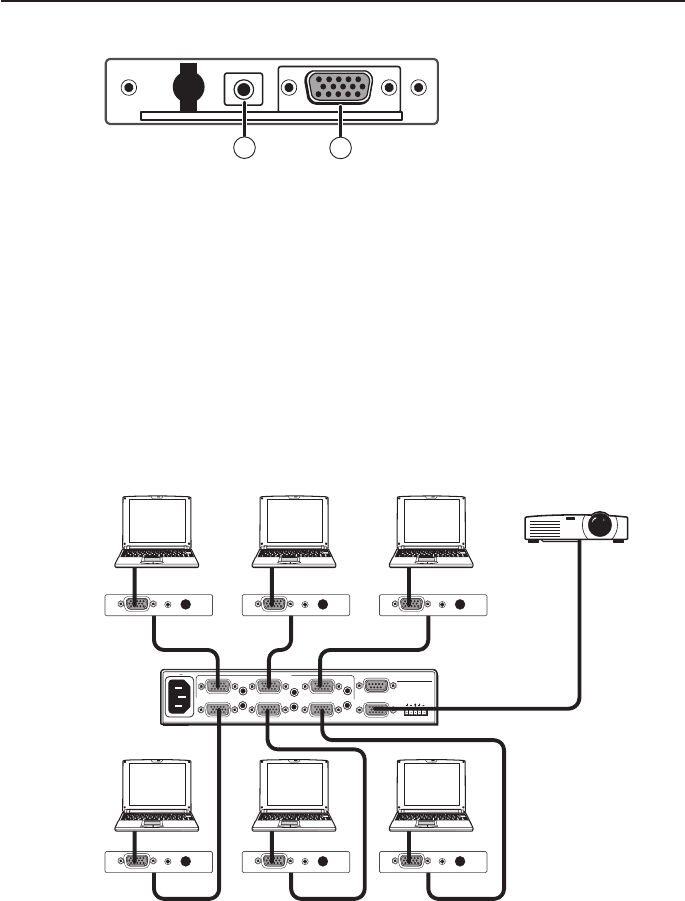
2
VSW I AAP • Installation and Operation
Rear panel features
1
2
Figure 2 — Rear panel features
a
Audio pass-through — Output unbalanced stereo audio through
this 3.5 mm mini audio jack. See the previous section's wiring
diagram (
b
).
b
Computer video pass-through — Output VGA-UXGA, RGBHV,
RGBS, RGsB, RsGsBs, component video, or HDTV component
video through this 15-pin female VGA connector.
Interfacing to SW VGA Series Switchers
The VSW I AAP can be connected to each input of a SW VGArs switcher.
Pressing the Show Me button causes the switcher to select this input.
Refer to the SW VGArs Switchers manual for connection instructions.
SW6 VGA Ars
REMOTE
100-240V 0.2A
INPUTS
1
2
3
4
5
50-60Hz
OUTPUT
OUTPUT
L R
SW6 VGA Ars
6
Projector
VSW I
AAP
SW6 VGA Ars
VSW I AAP
COMPUTER
AUDIO
SHOW ME
VSW I
AAP
VSW I AAP
COMPUTER
AUDIO
SHOW ME
VSW I
AAP
VSW I AAP
COMPUTER
AUDIO
SHOW ME
VSW I
AAP
VSW I AAP
COMPUTER
AUDIO
SHOW ME
VSW I
AAP
VSW I AAP
COMPUTER
AUDIO
SHOW ME
VSW I
AAP
VSW I AAP
COMPUTER
AUDIO
SHOW ME
Figure 3 — Multiple VSW I AAP inputs to an SW VGArs
switcher








