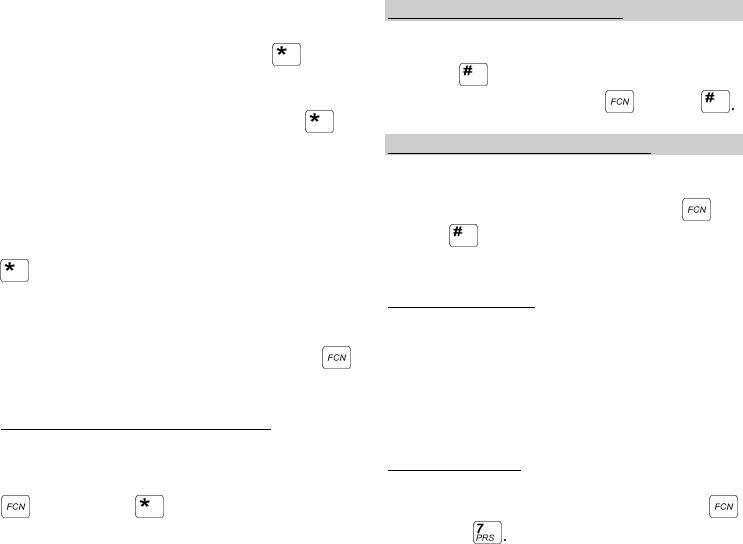
18
If the radio is programmed for a non-split
display then the selected talk group is displayed when
the radio is idling. The first time the key is
pressed the radio displays the selected system name.
This name remains on the display for the
programmed display time-out period. If the
is
released and then pressed again during this time the
radio ramps to the next system name in the list.
If the radio is programmed for a split display
then both the selected system and group are
displayed when the radio is idling. The first time the
key is pressed the radio ramps to the next
system name in the list.
The ramp direction through the system name
list is selectable. It is toggled by pressing the
key.
System Selection-Direct Number Entry
Direct system selection can be made by
entering (1) the system selection digit(s), (2) pressing
, (3) pressing
.
If an invalid number is
entered, the first system is selected.
Group Selection-Ramping Names
The desired group is selected by pressing and
releasing
. The ramp direction of the group
selection is changed by pressing and then
Group Selection-Direct Number Entry
Direct group selection can be made by entering
(1) the group selection digit(s), (2) pressing
, (3)
pressing
.
If an invalid group number is entered,
the first group is selected.
Unlocking The Radio
After the portable is locked the user can unlock
the portable by keying in the lock code. If an
incorrect digit is entered simply start over with the
correct code. If the lock code is forgotten, contact the
system operator.
Locking The Radio
The radio can be locked by pressing
followed by
The ▲▲ icon is displayed. In this
mode calls cannot be originated. This feature is
operational only if a lock code is entered during radio
programming. Lock codes can be 1 to 15 digits long.


















