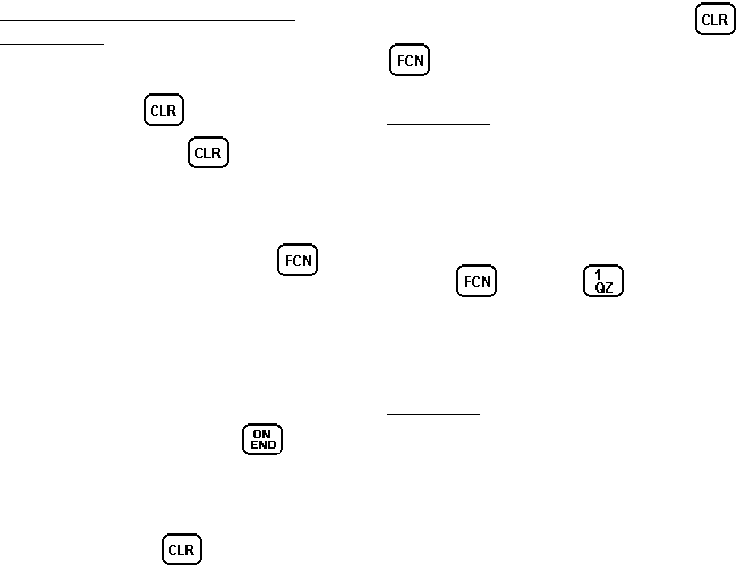
22
CLR key Usage - Last Digit Clear And
Display Clear
To clear the last digit entered in the display,
momentarily press . To clear the entire
display, press and hold
for at least one
second.
For functions without associated icons the
current status is displayed by pressing
key
followed by the desired function. At that time the
current state is displayed in the radio's character
display. If the state is to be changed, the user must
again press the desired function key at which time
the new state is displayed. Once the user is
satisfied with the selection, let the display expire by
not pressing any keys, or press
to signify
that the current activity has ended.
Additionally, if the radio is programmed as a
supervisory radio, the
key can be used to
terminate activity, i.e. clear emergencies (
A, B,
or
C
for 2 seconds), drop calls, etc.
1/ALERT Key
The horn alert option can be
pre-programmed to: 1) generate a 1 second horn
blast, 2) generate three 1/2 second horn blasts, or
3) generate a continuous horn blast when a call is
received. This function is enabled or disabled by
pressing
and then . Pressing
PTT
during the alert tone prevents blowing the horn.
The horn alert remains enabled for subsequent
calls until disabled.
2/Call Timer
The call timer function causes the time
duration for the current interconnect call to be
displayed. Note that the call timer starts when an
interconnect call is initiated. During a conversation
the call timer is displaying on the middle line of
LCD. The time display is automatically removed


















