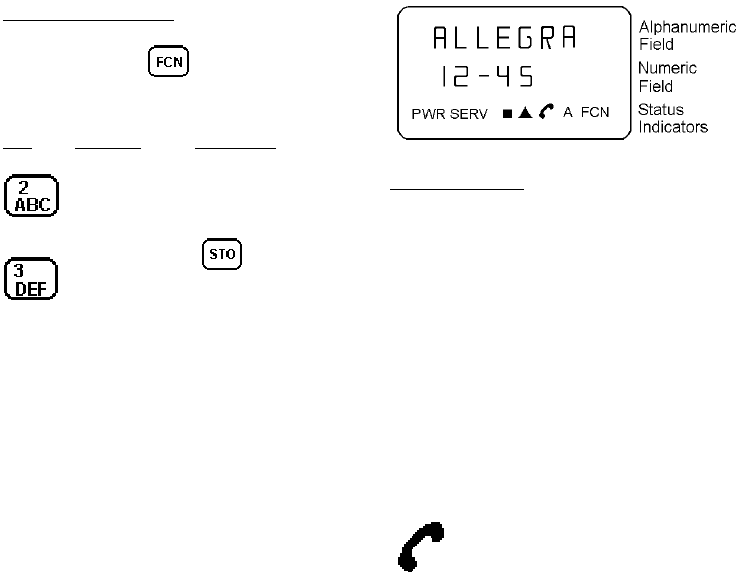
14
Extended Features - 2
Press and hold first and one of the
following keys twice.
Key
Function
Comments
TESTMODE Enters testmode (if
enabled).
ver group Hold
key to display
current software Group
Version (as
GXX VXX
).
DISPLAY
The radio's display is shown below. The
alphanumeric field is used to display system and
group or channel names and also operational
messages to the user. This line contains eight
14-segment alphanumeric characters. The middle
numeric field displays call time length in minutes
and seconds. The bottom line displays eight status
flags .
Status Indicators
Eight status indicators show the various
operating characteristics of the radio. Indicators
are displayed to show the current operating status
of the radio.
FCN Indicates an extended function is
currently being selected.
PWR Indicates the transmitter is active.
SERV Indicates the radio is in the range of
a system and the control channel is
available .
Indicates the radio is receiving a
signal on the selected channel or
group.
(IN USE)


















