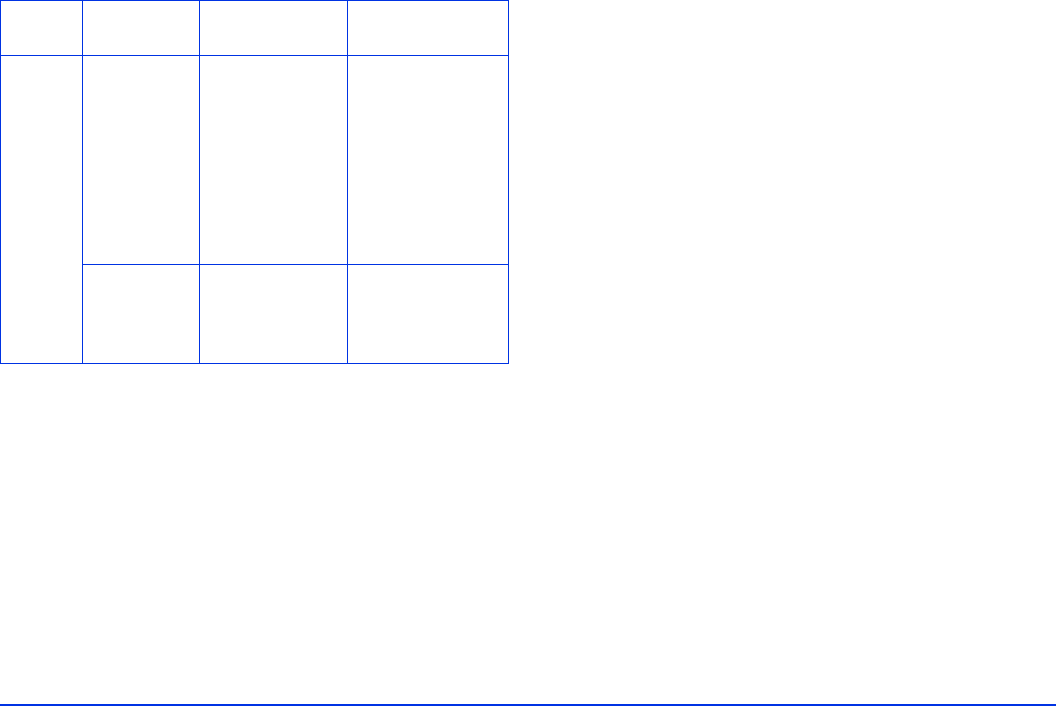
Viewing Photos and Videos 33
Playing Videos
You can transfer video files directly from memory cards as
described in “Copying Files From a Memory Card” on
page 20. Or you can copy and convert video files from your
computer, as described in “Copying Files From Your
Computer to the Viewer” on page 46.
1 Use the 4-way ring or jog dial to select
Backup Files or
My Videos, then press OK.
2 Select the folder containing the video you want to play,
then press
OK.
3 Use the 4-way ring or jog dial to select the video you
want to play, then press
OK.
Note:
You can set the video screen size by selecting Play at Full
Screen or Play at Original Size from Play Settings in the
pop-up menu. Setting Play at Full Screen displays the image by
adjusting the longest side to the LCD display without changing
the aspect ratio.
❍
To play or pause the video, press OK.
❍ To adjust the audio volume, use the jog dial or press the
+ (plus) or – (minus) buttons.
❍ To rewind or fast-forward, press left or right on the
4-way ring. Press repeatedly to increase the speed. (This
function may not work with some videos, such as .mov).
❍ To stop the video and return to the previous screen,
press
Back.
The viewer remembers where you stopped. When you
resume, playback starts 3 seconds before the stop point
(for videos longer than 1 minute). If you want to play
the video from the beginning, press
Menu, select Play
Settings
, then select Play from Beginning.
.mp4
m4v
MPEG-4
(Advanced
Simple
Profile)
AAC-LC, PCM,
QT LPCM,
ADPCM,
MS ADPCM,
IMA ADPCM,
MS IMA
ADPCM,
G.722, G.726
30 fps: 720
× 480
25 fps: 720 × 576
8 Mbps (peak)
4 Mbps (avg.)
H.264/AVC
(Baseline
Profile
Level 1.3)
AAC-LC,
QT LPCM
30 fps: 720
× 480
25 fps: 720 × 576
3 Mbps (peak)
2.5 Mbps (avg.)
File
format
Video
codec
Audio codec Detail


















