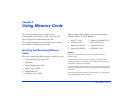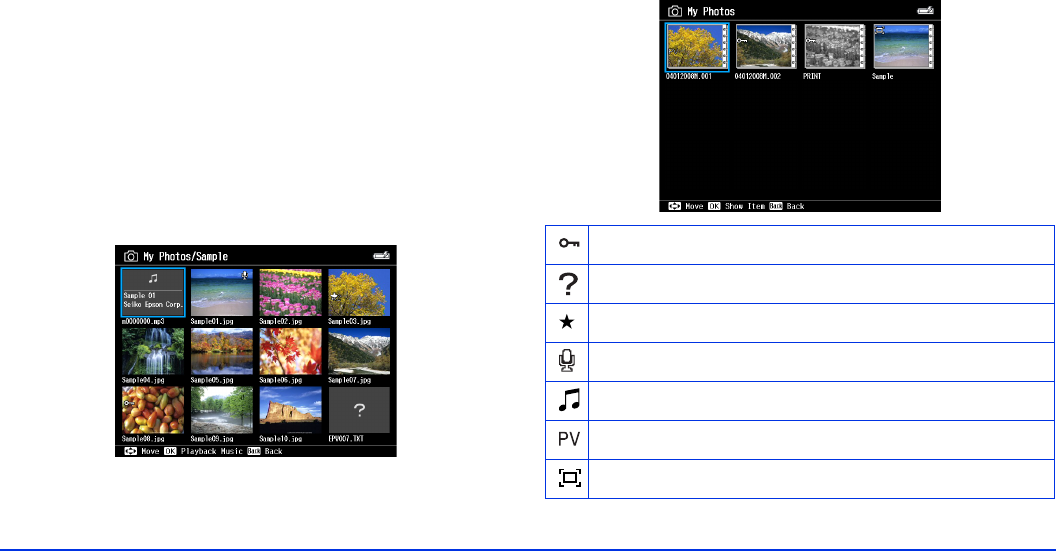
Viewing Photos and Videos 24
Chapter 3
Viewing Photos and Videos
After you have copied files from a memory card, you can
view or play them in various ways. This chapter explains
how to view photos and video files on your viewer and on a
TV or projector.
Using the Viewer Screen
The following illustrations identify the icons that appear on
the screen:
Indicates a locked file or folder
Indicates an unsupported file
Indicates a file with rating information
Indicates a file with a sound memo
Indicates a music file
Indicates a private folder
Indicates that the folder is set as the screen saver