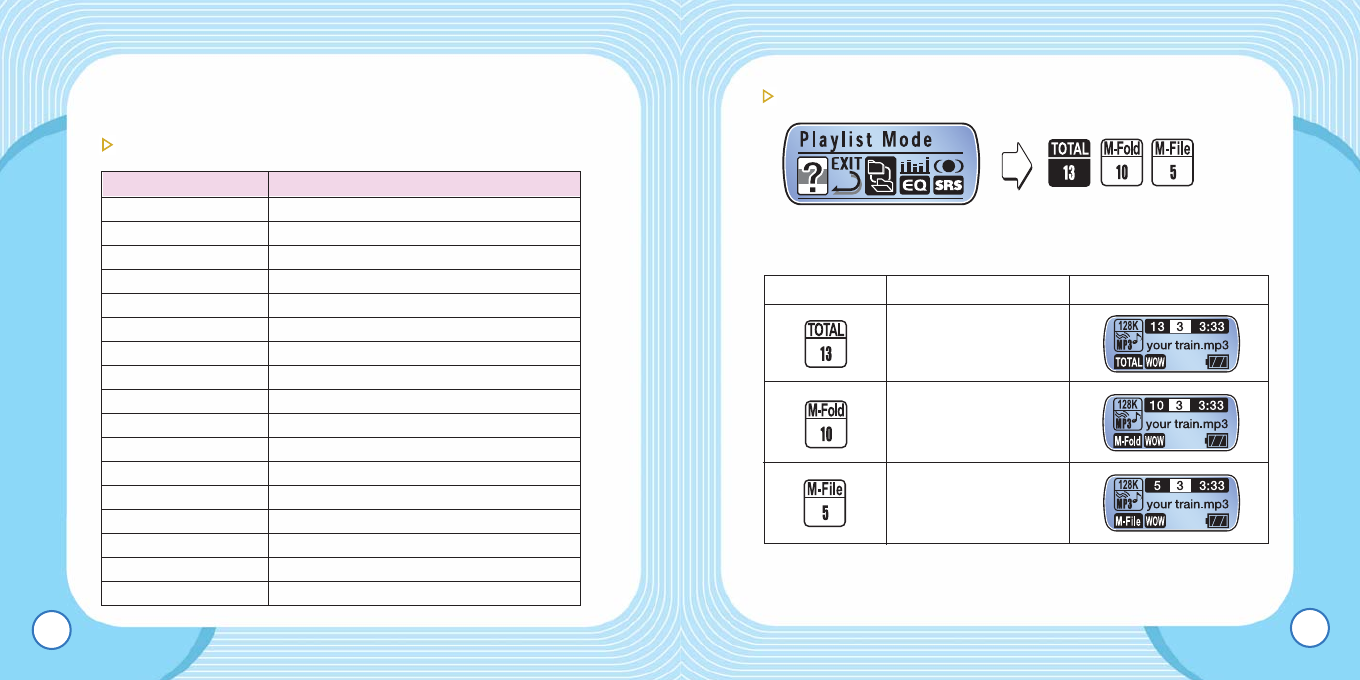
EMX-830 USER’S MANUAL
To choose from Play settings
– To play from the play list.
*
The number inside the box indicates the number of files to be played.
51
● MUSIC/VOICE/FM/Line-In modes have different sets of sub-
menus.
Summary of Menu functions
EMX-830 USER’S MANUAL
50
Methods Description Window
To play all tracks
contained in
EMX-830.
To play all
marked folder.
To play all
marked files
Menu Function
Playing Methods
To play music files programmed into a play list
Equalizer To configure the equalizer settings
SRS Labs WOW SRS WOW Configuration
Repeat To set Repeat Section options
Brightness To adjust the brightness of LCD
Light Time
To adjust the duration Backlight is remained on
Backlight Color To select light source of backlight
Record
To adjust Audio Quality/Sensitivity/ASD
Scroll Speed To adjust the scroll speed of LCD
Power Save
To set the time when to activate Power Save
Sleep
To set the time when to activate Sleep Mode
File Delete
To delete a file (to be used in Pause mode)
Lyrics Options Whether to display lyrics
Track Information
Whether to display ID3 tag and Meta data
Language Selection
To select the language of menu and messages
Registration Product Inforamtion
Exit To exit menu


















