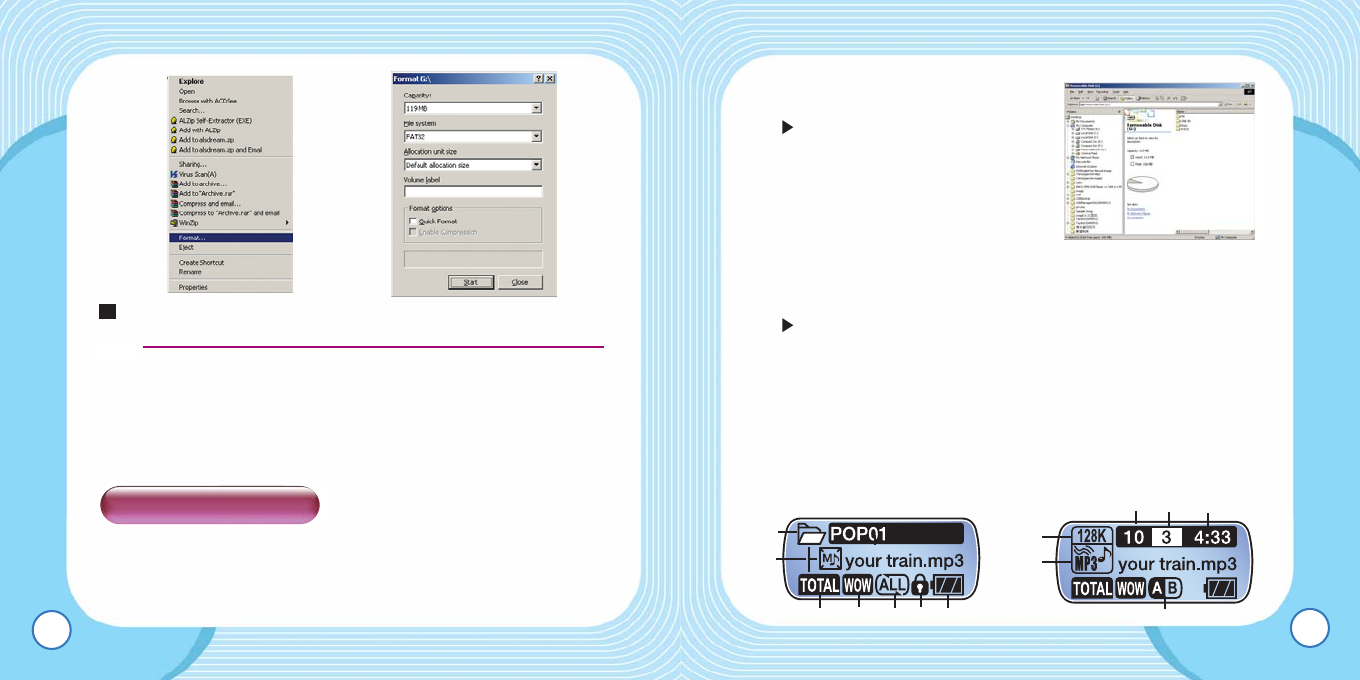
EMX-830 USER’S MANUAL
1. Data other than music files should
be kept in the Data folder.
When EMX-830 is powered on,
every folder other than Data
are searched for file
information. Therefore, larger
the number of files Search is
carried out for, slower the
booting will be.
2. Place a numerical prefix to the file name in the order of
playback is preferred.
Place numerical prefixes to music files in the order of
playback, and managing the lyrics would be easier.
3. To format EMX-830, use only the program included in the
Installation CD. EMX-830 functions will not work properly if
other format software including Windows Explorer is used.
■ LCD Window
MUSIC PAUSE MUSIC PLAYBACK
31
Click on “Start” to begin formatting.
● Please be sure not to use the NTFS format, which may result
in malfunction of the product.
● In Windows 98SE, no particular setting is necessary to format
the product.
■ Preparations
To optimize the performance of the product, following
precautions should be considered.
1
EMX-830 USER’S MANUAL
30
Tip :
Using EMX-830
!
@
3
%^&
1
2
#$
*
(
)


















